This is the command I use to being the stream on my hardware device
ffmpeg -i /dev/video0 -f rtsp rtsp://[user]:[password]@52.66.64.136:1935/test/myStream
I can see that there is an input coming in from the Incoming Streams section of the Wowza Engine Manager.
The IP, Stream name & Application name are correct.
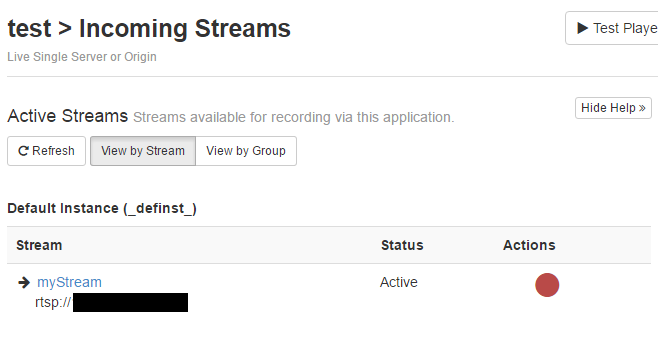
However when I try to play the stream using the Test Players, I dont see anything. Just a black screen.
An error message at the bottom of Adobe HDS says Source stream or file could not be found or access was denied.
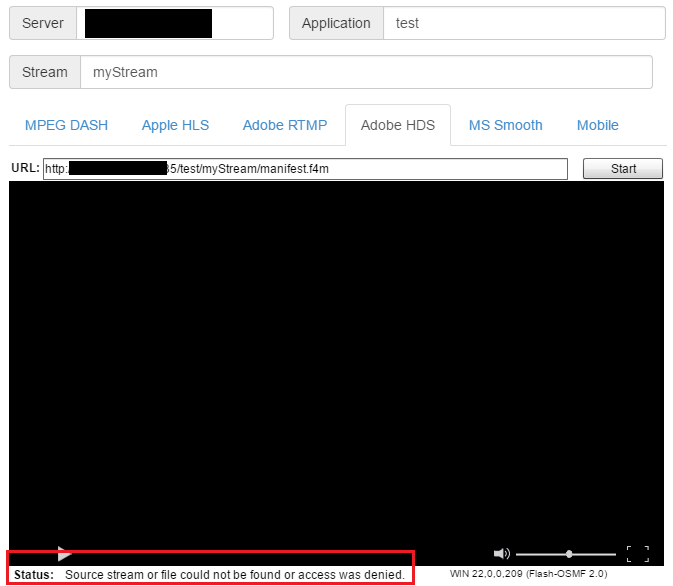
When I try to use the RTSP wowza link on VLC I get an error stating that the “Input Cannot Be opened”
Source security for RTSP has been set to open.
When I stream through the GoCoder App there are no issues.
This leads me to believe the server is functioning correctly.
When I use the same command but change the output to write to file (ffmpeg -i /dev/video0 out.mp4) it works perfectly fine!!
So even the base command is correct.
Am I missing some arguments from the FFMPEG command?
Do I need to provide the username & password even though RTSP Source Security has been set to open?




