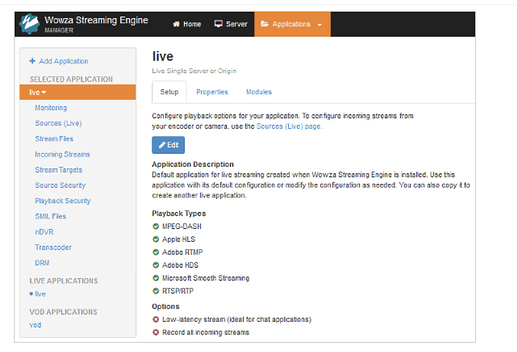Hi, I have installed my WSE locally on my dev machine and I’m able to play the test stream in VLC like this … rtmp://192.168.1.201:1935/vod/mp4:sample.mp4
Now I would like to play the same stream in a web page as MPEG-DASH like this …
<video width="640" height="400" controls="controls" src="http://192.168.1.201:1935/vod/mp4:sample.mp4/playlist.m3u8"></video>
I see the play but I don’t get any response and no errors in the console.
I tried the www.wowza.com/testplayers page but it doesn’t work with this url and I assume that is because I am running locally on my dev machine? What is the quickest way for me to see this playing in a video tag?
I see a list of players, is that required? What’s a good one?
Thanks
–Andy