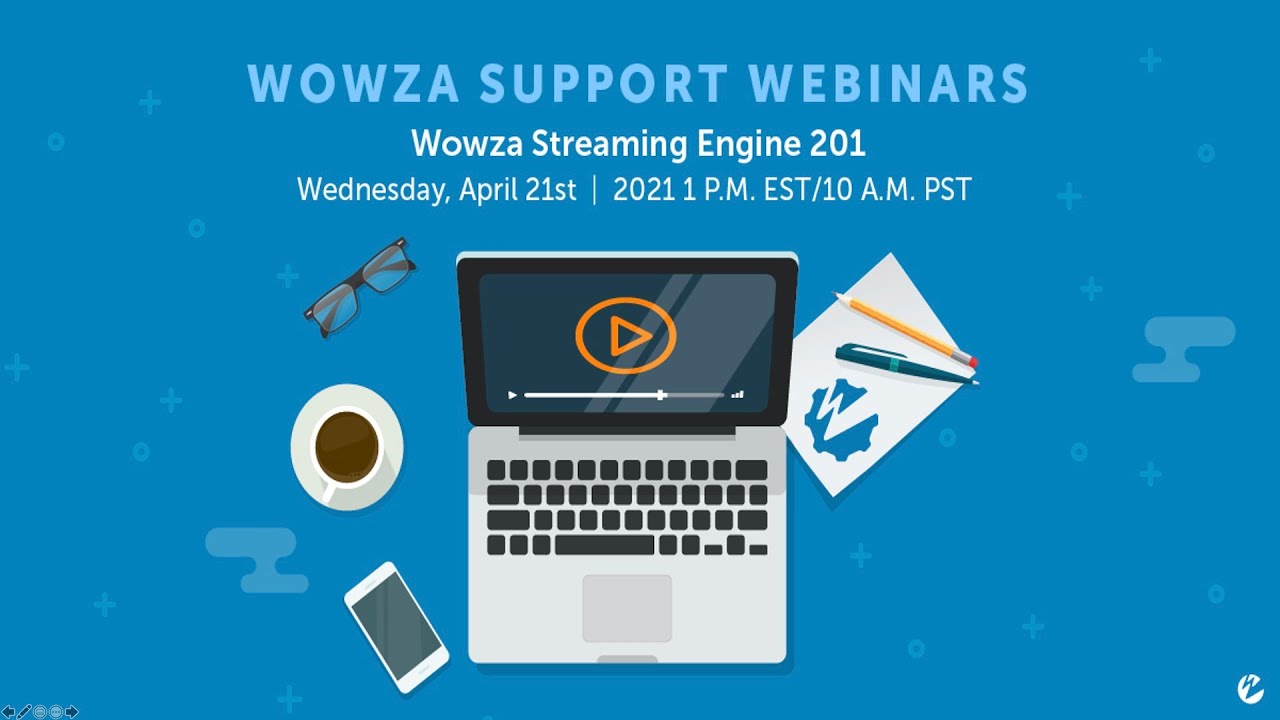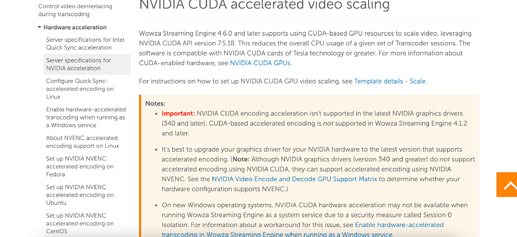Please email bwnvideo@aol.com or text 3012370401
Hiring for configuring and reviewing installation and also for seeing if we can place videos on an external bucket and then re-write the code of the existing installation to look for the videos over there but still protect them from access or theft by the public; finally, our host said the following don’t know if this is possible:
Hello,
Just checking in after talking with Chris. I am still looking into possibly making things work better. However, it seems that the more memory we add to the server, the more memory Wowza wants to use.
I mentioned yesterday that we should try to scale down the wowza software by reducing the number of threads being created per CPU Core. The docs indicate that a large number of threads are created by default:
Handler Thread Pool Size = 60 x Processor Cores
Transport Thread Pool Size = 40 x Processor Cores
This could be a cause of the large memory usage in Wowza. Since threads are multipler, each one carries all the ram needed for itself and it’s libraries to operate properly and over creating threads can saturate a system’s ability to work properly by trying to juggle too many balls at one time. I would like to see these values reduced, if they are being used, to 50% of their current settings and then restart wowza to see if this reduces the amount of memory it is eating up.
I am not familiar enough with wowza to make that change though.