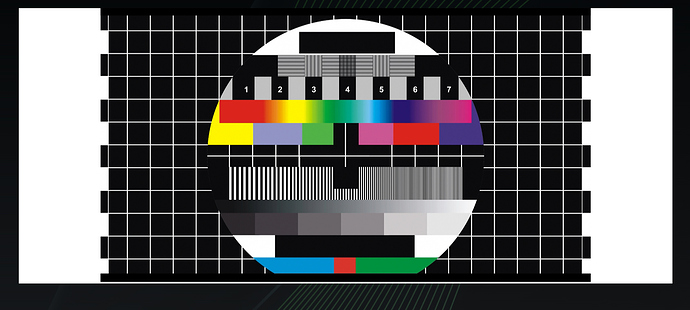Hi all, I’ve just started testing Wowza (now we’re using Vimeo and IBM Watson streaming).
Our streaming platform supports only iframe to embed videos. I’ve looked almost everywhere, but I haven’t found the embed code with iframe.
Any help?
Thanks!
Hello @Mario_Parini, welcome to our forums!
We do not have a native iFrame player provided in Streaming Cloud. However, if you create a hosted page with your live stream, you can use this workaround below:
<div style="border: 0px solid #D5CC5A; overflow: hidden; margin: 15px auto; max-width: 1920px">
<iframe scrolling="no" src="https://player.cloud.wowza.com/hosted/pzydfjdw/player.html" style="border: 0px none; margin-left: 50px; height: 612px; margin-top: -72px; width: 1280px"></iframe>
You would just update the player URL in the “src=” above.
I hope this helps.