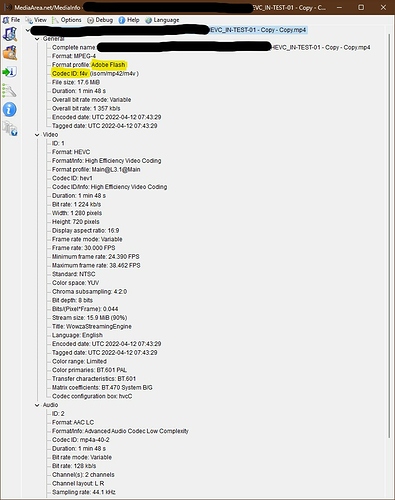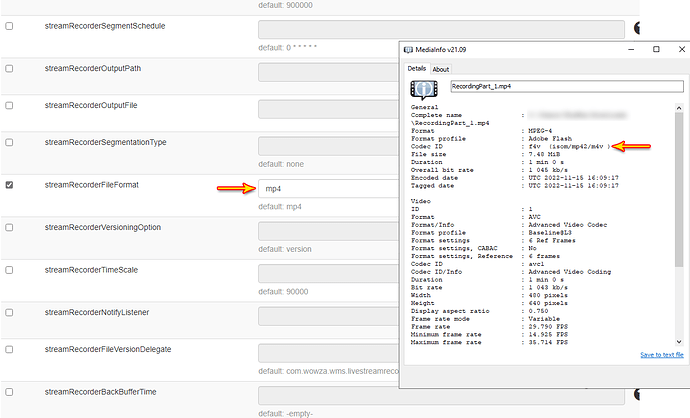Hi,
We are running a Wowza Streaming Engine for RTSP live streams. And we record live streams using the Streamrecorder feature. The streamRecorderFileFormat is set to default (which is mp4)
For H264 and H265 streams, the files are correctly saved with the .mp4 extension. But we are not able to import these files in Final Cut Pro (as the video is seen as Flash).
When we investigate the video files using Mediainfo Application, the Format Profile shown is Adobe Flash (F4V), which is not correct, as it should be mp42.
What setting/configuration needs to be set so that the file is saved with proper file format.
Something is wrong with your configuration. Wowza Streaming Engine, as you mentioned, defaults to an MP4 container. Make sure you don’t have this property in your [install-dir]conf/[app-name]/Application.xml:
<StreamRecorder>
<Properties>
<Property>
<Name>streamRecorderFileFormat</Name>
<Value>mp4</Value>
<Type>String</Type>
</Property>
</Properties>
You may also access this setting in the “Properties” tab of your live application under " StreamRecorder Defaults".
If you do have this property, confirm that it’s mp4 and not flv.
Remember, any changes you make to your implementation requires a service restart to apply.
Test with both HEVC and H.264 to be sure there isn’t something weird resulting from using HEVC.
1 Like
Thanks a lot Tim.
I will check this and get back.
1 Like