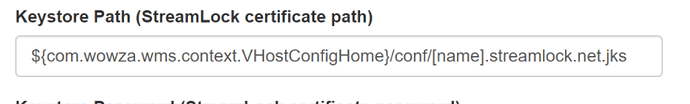Hello, i’m trying to publish a webRTC stream using the Wowza Streaming Engine installed on a server with a docker image, i have priviously streamed locally using webRTC with the Wowza Streaming Engine and it was working fine,so here is what i did exactly: i’ve set up the wowza container on the server following this tutorial:https://www.wowza.com/docs/how-to-set-up-wowza-streaming-engine-using-docker?867-How-to-set-up-Wowza-Streaming-Engine-using-Docker
i’ve used this command to build the wowza container using the latest wowza image on docker:
docker run -it --name [ container-name ] --restart always --expose 1935/tcp --expose 8086/tcp --expose 8087/tcp --expose 8088/tcp --publish 1935:1935 --publish 8086:8086 --publish 8087:8087 --publish 8088:8088 --volume /Users/me/Documents/logs:/usr/local/WowzaStreamingEngine/logs --entrypoint /sbin/entrypoint.sh --env WSE_MGR_USER=[ username ] --env WSE_MGR_PASS=[ password ] [ repository ]:[ version ]
i didn’t specify a licence but changed the default one to a another trial one i was using before, i then procceded to download the streamlock certificate that i had for the licence to the docker container in "/usr/local/WowzaStreamingEngine/conf ",i also changed the certificate ip address to the one of the server. then accessed the wowza engine manager from http://[ wowza-ip-address ]:8087, where [ wowza-ip-address ] is the ip address of the server where WSE is installed . i accessed the dashboard and configured the Vhost adding a Streamlock port on 443 and adding the path for the certificate in the container , then configured the webRTC live application adding 2 ICE candidate with the server IP address one TCP(1935) and one UDP, finally after saving and restarting both i opened the publishing page https://www.wowza.com/developer/webrtc/dev-view-publish and put in the signaling URL relative to my streamLock certificate and tried to stream and got “Publish failed. Unable to connect” .
this is the log that gets generated when i try to publish :
when i inspect on the publish page i see this :
WebSocket connection to ‘wss://**********.streamlock.net/webrtc-session.json’ failed: WebSocket is closed before the connection is established.