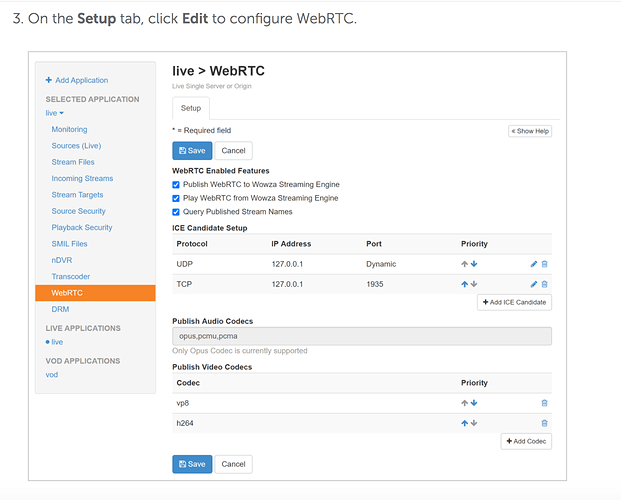Do note that currently in Wowza Streaming Engine you will need to enable UDP to make WebRTC work in Firefox. WebRTC over TCP on Firefox is not supported at this time.
You can make this change in the Ice Candidate section in Engine Manager when configuring your WebRTC stream. 1. If you need to add UDP as an additional ICE Candidate and make it first priority, you can if you’d like. You can adjust their preferred order using the Priority up and down arrows.
In the WebRTC application.xml change the IceCandidateIpAddresses value to serverIP,udp.
( Again, know that in Engine Manager, you can click edit for the Ice Candidates and then select both UDP and TCP.)
But, as far as in the xml, you can make the changes in the xml by setting it as follows:
serverIP,tcp,1935|serverIP,udp
This will send out both ICE Candidates as being available and if the browser supports TCP it should try TCP first and if not, use the UDP ICE Candidate.
But for Firefox, it will require UDP so make sure you do not have it as TCP only.
Hope this helps!