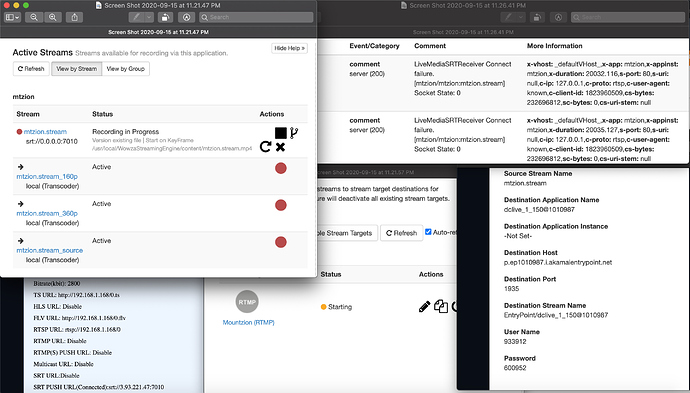Hello Community,
I am a newbie to wowza and I am using the engine in AWS.
I am trying to Live Steam with my new Encoders using SRT. I was able to get SRT to work so I think in Wowza Streaming Engine as my encoder says the stream is connected but when I try to send it out to a stream Target using RTMP it just sits there and says “waiting”. The SRT stream file says active and on the graph I see in bound data but the test players don’t work in my browser. I am using chrome on a Mac. I have removed all of the security just to see if this would work.