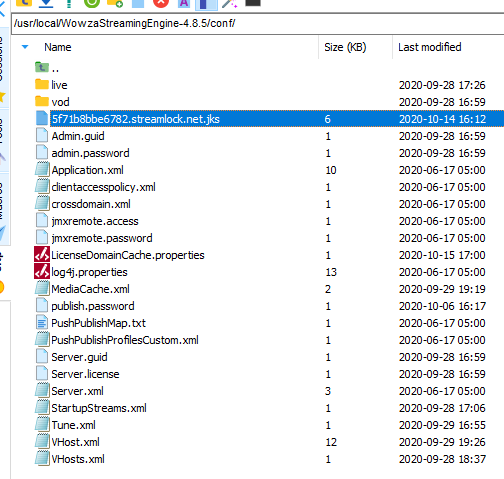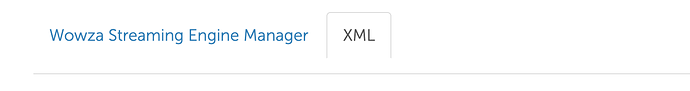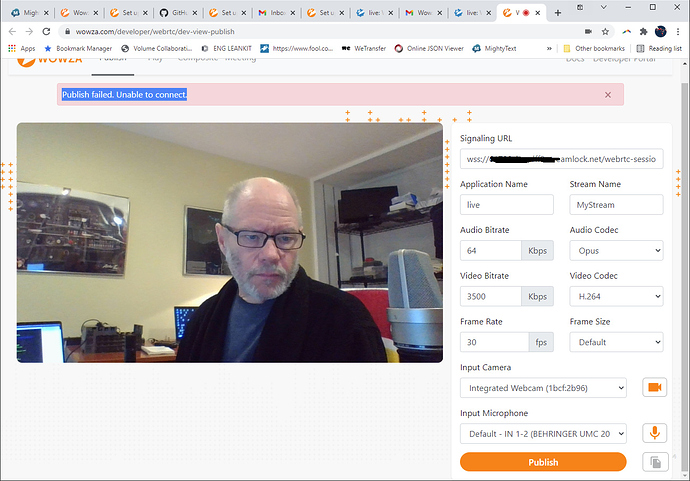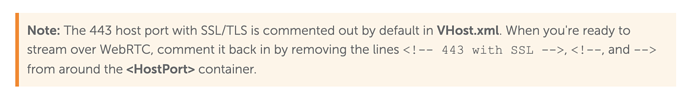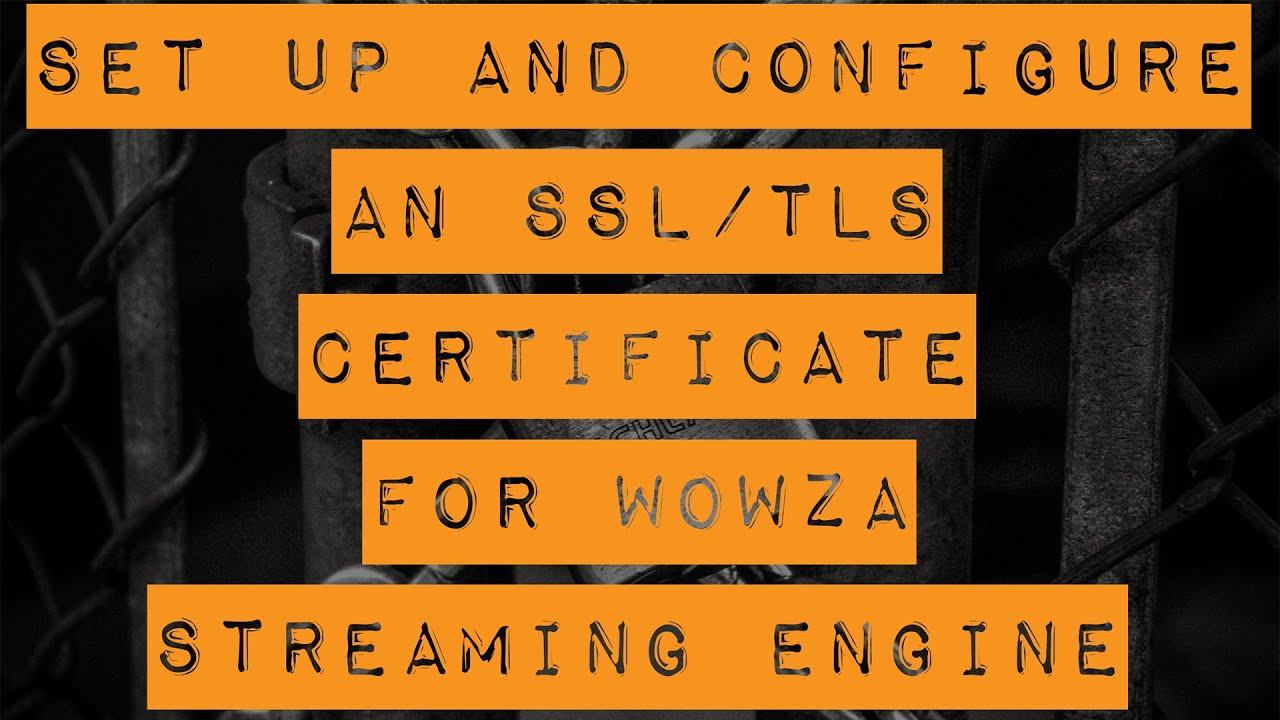After verifying the Application.xml setup, and restarting, etc. I still cannot get this to work. When I press the “Open WebRTC Publish Page” and try to start publishing, I get this error:
Publish failed. Unable to connect.
Here is my XML for this application: (“live”):
<WebRTC>
<!-- Enable WebRTC publishing to this application -->
<EnablePublish>true</EnablePublish>
<!-- Enable WebRTC playback from this application -->
<EnablePlay>true</EnablePlay>
<!-- Enable query of published stream names for this application -->
<EnableQuery>true</EnableQuery>
<!-- IP address, transport, and port used for WebRTC streaming. -->
<!--TCP format: [wowza-streaming-engine-external-ip-address],tcp,[port] -->
<!--UDP format: [wowza-streaming-engine-external-ip-address],udp -->
<IceCandidateIpAddresses>192.168.1.151,udp</IceCandidateIpAddresses>
<!-- Local IP address of the network card you want to use for WebRTC UDP traffic -->
<UDPBindAddress>192.168.1.151</UDPBindAddress>
<!-- Comma-deliniated list of audio codecs, in order of preference, for stream ingestion -->
<PreferredCodecsAudio>opus,pcmu,pcma</PreferredCodecsAudio>
<!-- Comma-deliniated list of video codecs, in order of preference, for stream ingestion -->
<PreferredCodecsVideo>h264,vp8</PreferredCodecsVideo>
<!-- Enable WebRTC debug logging -->
<DebugLog>false</DebugLog>
<!-- Properties for WebRTC -->
<Properties>
</Properties>
</WebRTC>
==-=-=-=-=
A little more on this: When I go to the application monitor, it says the application is not running. If I hit “Restart” it says it has restarted - no errors reported, but then the monitor says the app is still not running. Something is off somewhere. Where should I look?