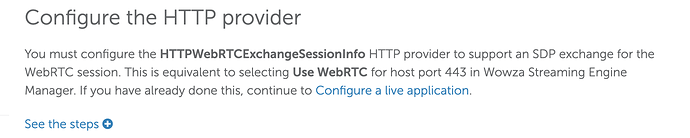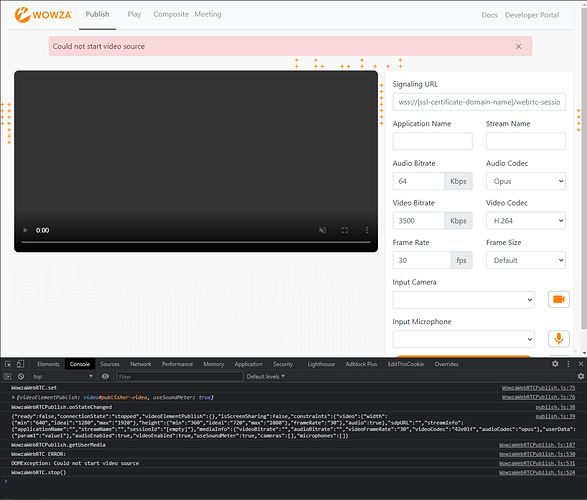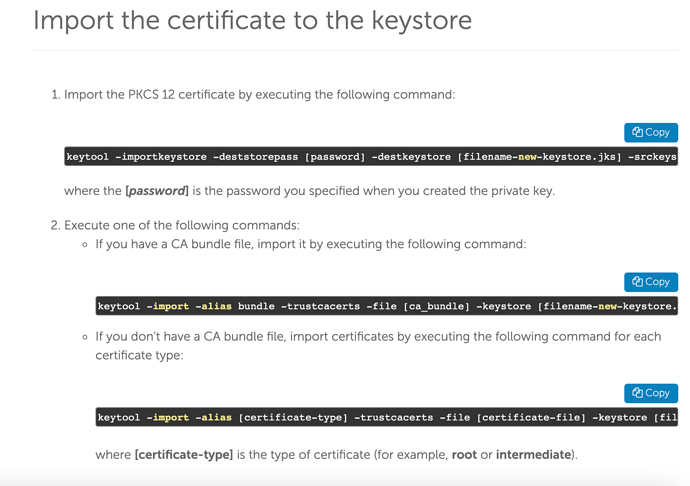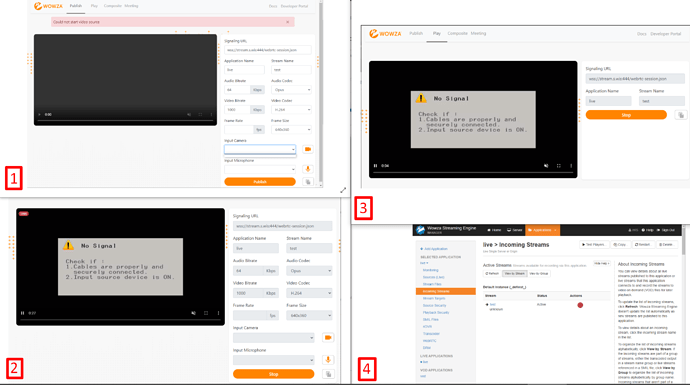I think we are speaking of two things that do not have anything to do each other.
I did finish to setup the server, just to prove that what I am saying is true.
I canstream over WebRTC to the server, Publish and Playing is working correctly.
The issue I was refering to, is still present.
I cannot post more than one screenshot, so here is a big one:
[1] Publish page just after loading:
As you can see, the drop down are emtpy, with the previously mentioned error.
I cannot choose the camera/microphone to use.
[2] Publish Page after clicking Publish:
It does stream the “default” camera device in Google Chrome. (HDMI Capture Card)
[3] Play page correctly showing my stream:
[4] StreamEngineManager correctly show the stream is ACTIVE:
Also, i MUST leave the Frame Rate input empty, otherwise the stream does not even start, returning the same Could not start video source error.
As I said, there is a issue in the Javascript, somewhere, that prevents my devices to show up in the dropdowns.
Edit: The issue was indeed the FrameRate parameter.
I think that’s because some Virtual Devices doesn’t expose the FrameRate paramether, and completely removing it from the example code fixed the issue.