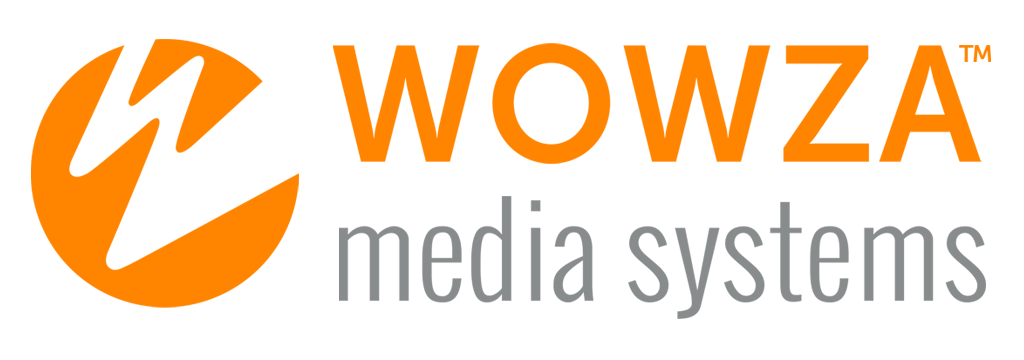Video On Demand Streaming
Silverlight Player
Description
This package contains source code for a sample Microsoft Silverlight video on demand streaming player. It is based on the open source Microsoft Media Platform: Player Framework (SMF). It will play single and adaptive bitrate Smooth Streams over HTTP.
Installation
In the /examples/VideoOnDemandStreaming directory:
- LINUX
Run ./installall.sh - WINDOWS 7 / WINDOWS 8
Right-click installall.bat and then select Run as administrator - WINDOWS SERVER
Double-click the installall.bat file - MAC OS X
Double-click the installall.command file
Instructions
- Read the Tutorials below.
- Click the Connect button. The video will start playing.
Tutorials
- How to play your first video on demand stream (video tutorial)
- How to set up video on-demand streaming
Additional Resources
To play your own content
- Copy your video files to the Wowza [install-dir]\content directory.
- In the Stream field, change the mp4 file name to match one of your video files.
- Click the Play button. Your video will start playing.
Next Steps
To use the source code in Visual Studio:
- Double-click src/SimpleSmoothStreaming.sln to open the project in Visual Studio
- The SMF source is located here: SMF CodePlex
© 2013 Wowza Media Systems, LLC. All rights reserved.