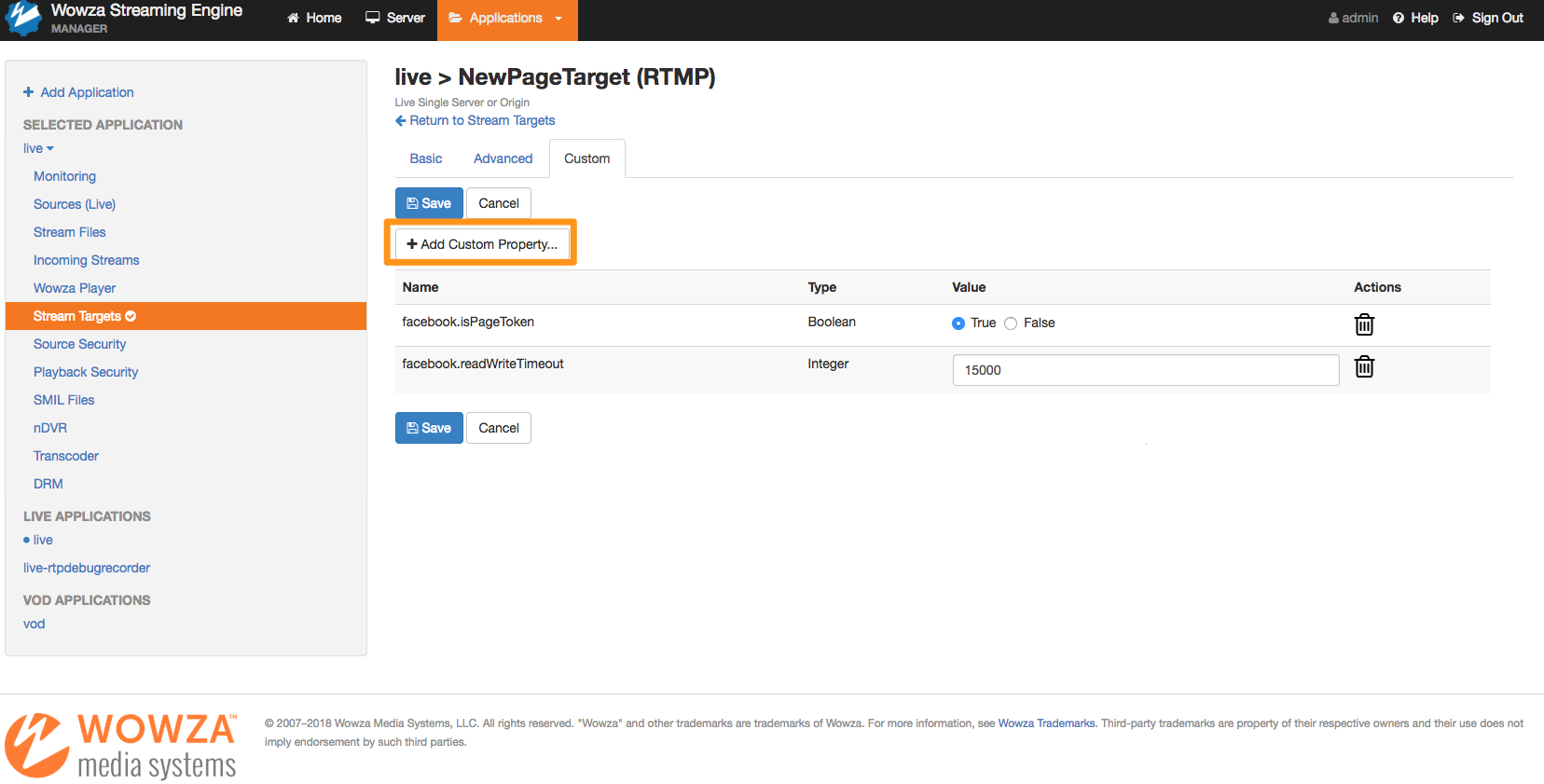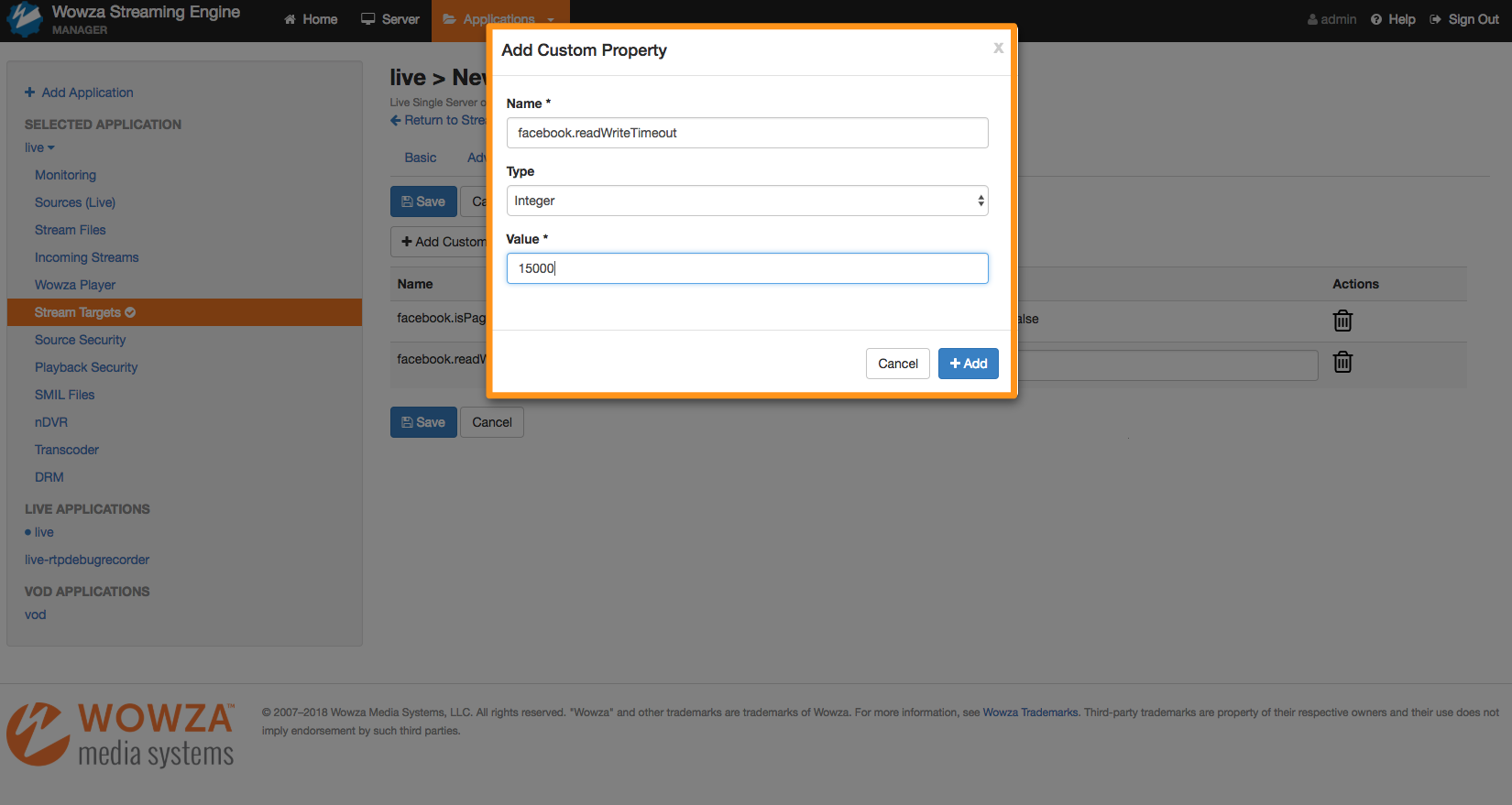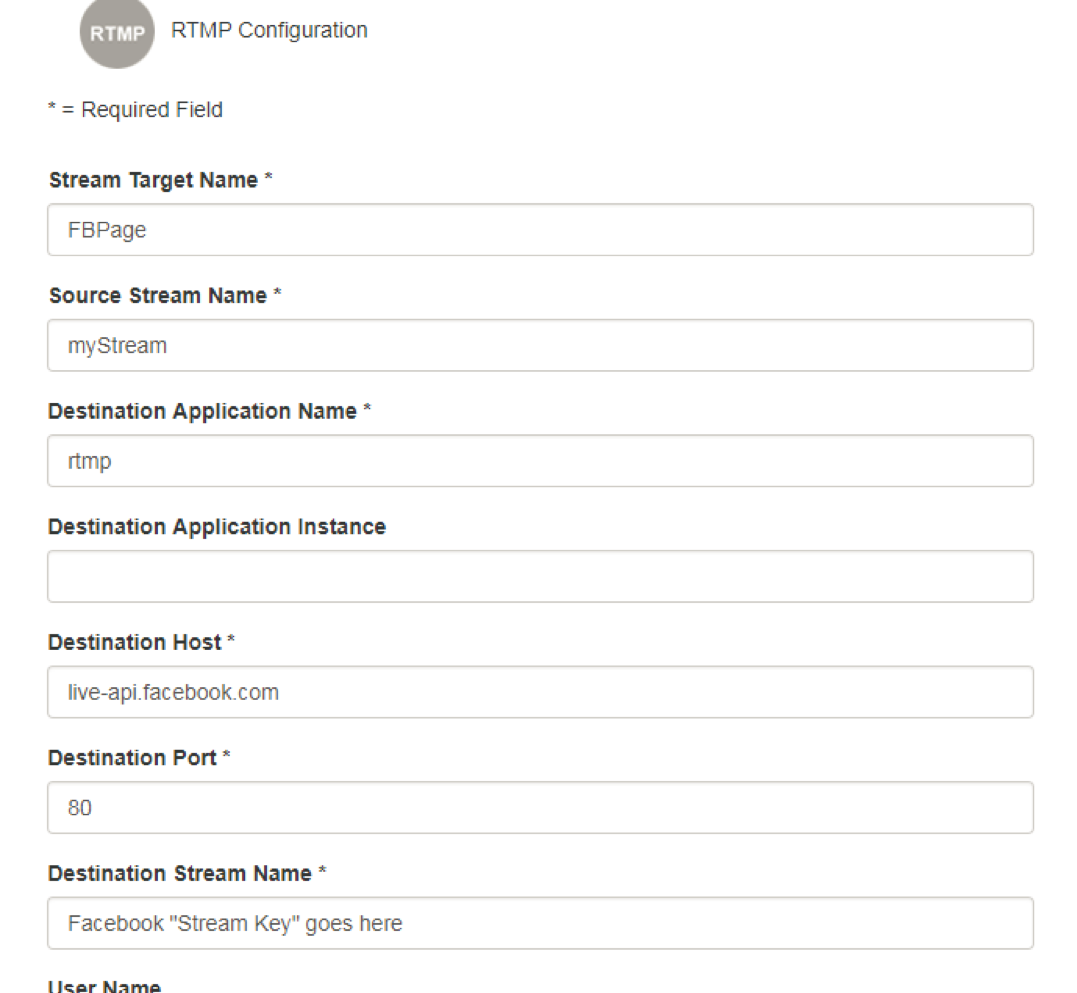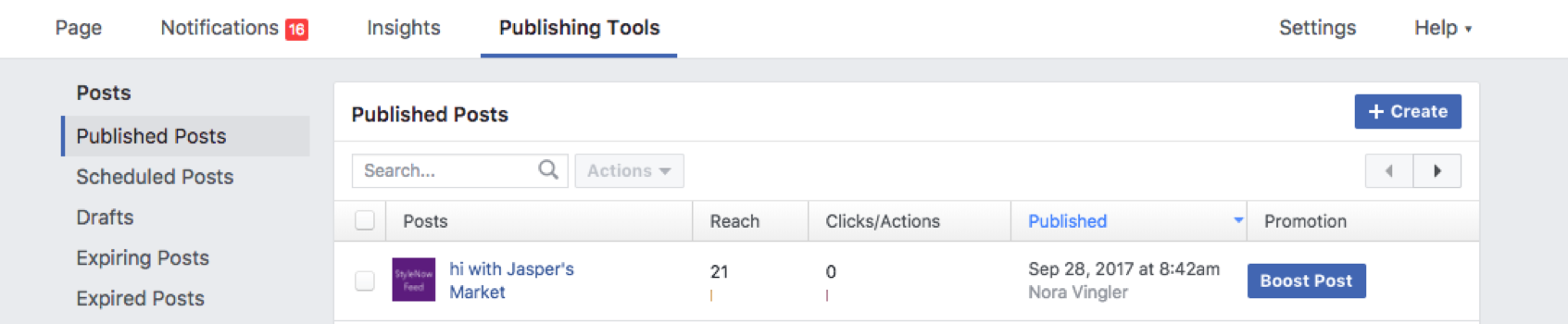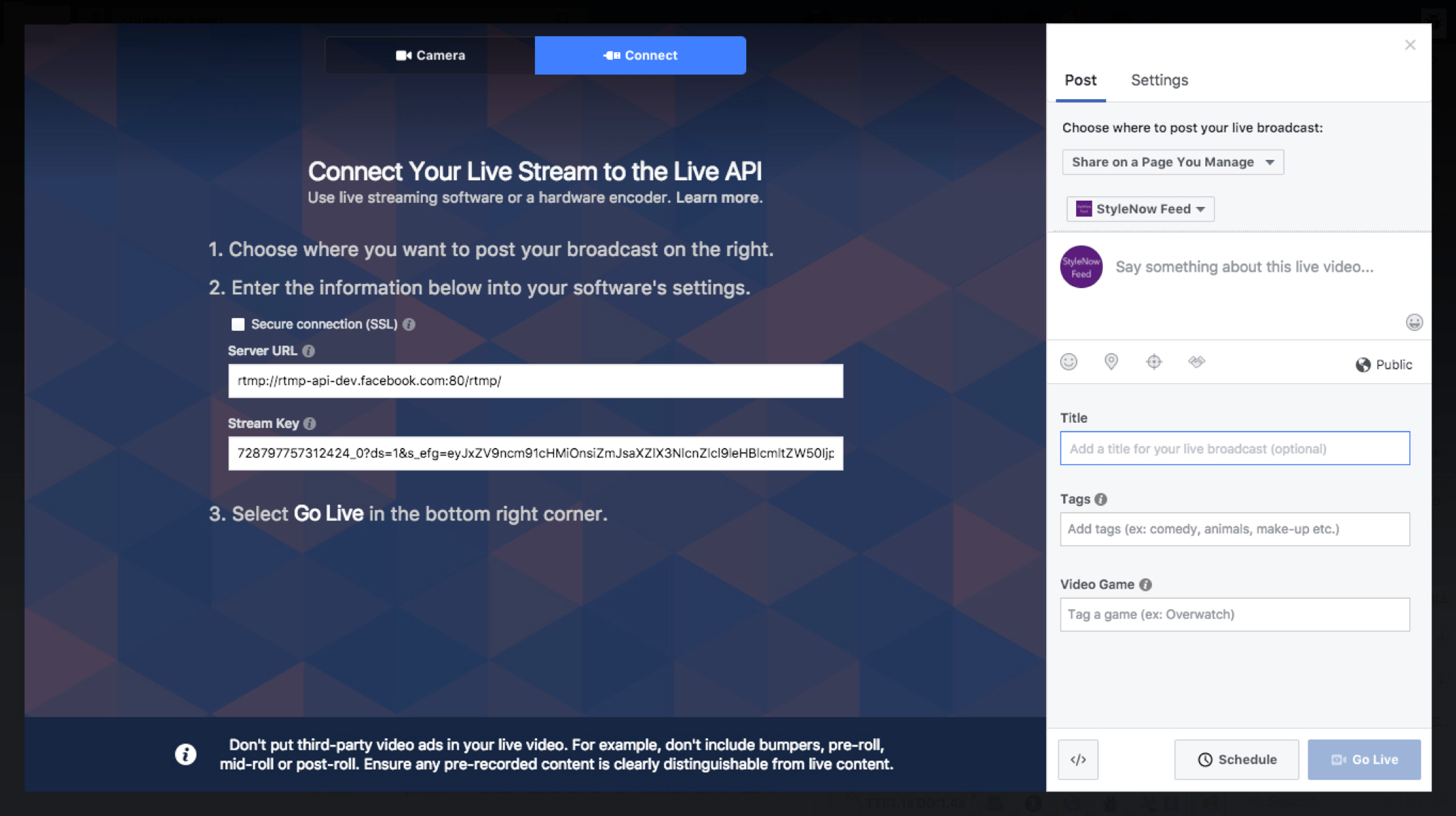I am facing issue in broadcasting stream to facebook group and page. I am getting these error logs:
ERROR server comment 2018-04-13 15:37:28 - - - - - 21414.929 - - - - - -- - PushPublishFacebookUtil.makeRequest: Request failed: java.net.SocketTimeoutException: Read timed out|at java.net.SocketInputStream.socketRead0(Native Method)|at java.net.SocketInputStream.socketRead(SocketInputStream.java:116)|at java.net.SocketInputStream.read(SocketInputStream.java:170)|at java.net.SocketInputStream.read(SocketInputStream.java:141)|at sun.security.ssl.InputRecord.readFully(InputRecord.java:465)|
WARN server comment 2018-04-13 15:37:28 - - - - - 21414.929 - - - - - -- - PushPublishFacebookUtil.createLiveVideo: POST path:v2.6/193509648119784/live_videos result:-1
ERROR server comment 2018-04-13 15:37:28 - - - - - 21414.93 - - - - - -- - PushPublishFacebookHandler.createChildConfig(Hellox:webrtc/_definst_/tester_160p) Failed to create a Facebook live video
ERROR server comment 2018-04-13 15:37:28 - - - - - 21414.93 - - - - - -- - PushPublishFacebookHandler.FBMonitor.run(Hellox:webrtc/_definst_/tester_160p) Failed to start a child session, retrying in 0.5 seconds
ERROR server comment 2018-04-13 15:37:32 - - - - - 21418.683 - - - - - -- - PushPublishFacebookUtil.makeRequest: Request failed: java.net.SocketTimeoutException: Read timed out|at java.net.SocketInputStream.socketRead0(Native Method)|at java.net.SocketInputStream.socketRead(SocketInputStream.java:116)|at java.net.SocketInputStream.read(SocketInputStream.java:170)|at java.net.SocketInputStream.read(SocketInputStream.java:141)|at sun.security.ssl.InputRecord.readFully(InputRecord.java:465)|
WARN server comment 2018-04-13 15:37:32 - - - - - 21418.687 - - - - - -- - PushPublishFacebookUtil.createLiveVideo: POST path:v2.6/193509648119784/live_videos result:-1
ERROR server comment 2018-04-13 15:37:32 - - - - - 21418.725 - - - - - -- - PushPublishFacebookHandler.createChildConfig(Hellox:webrtc/_definst_/tester_160p) Failed to create a Facebook live video
ERROR server comment 2018-04-13 15:37:32 - - - - - 21418.729 - - - - - -- - PushPublishFacebookHandler.FBMonitor.run(Hellox:webrtc/_definst_/tester_160p) Failed to start a child session, retrying in 0.5 seconds
ERROR server comment 2018-04-13 15:37:35 - - - - - 21422.293 - - - - - -- - PushPublishFacebookUtil.makeRequest: Request failed: java.net.SocketTimeoutException: Read timed out|at java.net.SocketInputStream.socketRead0(Native Method)|at java.net.SocketInputStream.socketRead(SocketInputStream.java:116)|at java.net.SocketInputStream.read(SocketInputStream.java:170)|at java.net.SocketInputStream.read(SocketInputStream.java:141)|at sun.security.ssl.InputRecord.readFully(InputRecord.java:465)|
WARN server comment 2018-04-13 15:37:35 - - - - - 21422.294 - - - - - -- - PushPublishFacebookUtil.createLiveVideo: POST path:v2.6/193509648119784/live_videos result:-1
ERROR server comment 2018-04-13 15:37:35 - - - - - 21422.294 - - - - - -- - PushPublishFacebookHandler.createChildConfig(Hellox:webrtc/_definst_/tester_160p) Failed to create a Facebook live video
ERROR server comment 2018-04-13 15:37:35 - - - - - 21422.294 - - - - - -- - PushPublishFacebookHandler.FBMonitor.run(Hellox:webrtc/_definst_/tester_160p) Failed to start a child session, retrying in 0.5 seconds
WARN server comment 2018-04-13 15:37:36 - - - - - 21422.86 - - - - - -- - PushPublishFacebookHandler.FBMonitor.run(Hellox:webrtc/_definst_/tester_160p) Quick window has expired, setting error interval: 60000 State: 0
ERROR server comment 2018-04-13 15:37:39 - - - - - 21425.925 - -