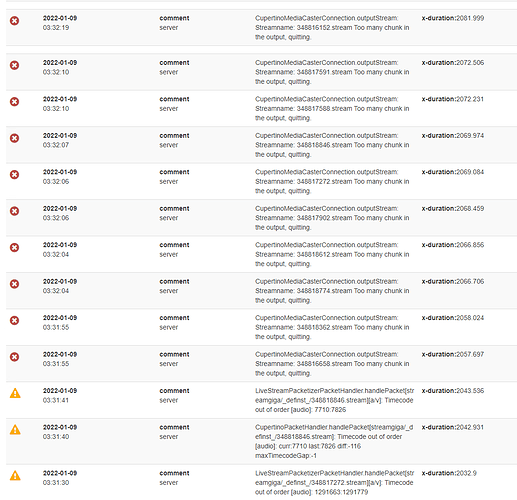Hello
We print the main source broadcasts to the wowza stream file with the wowza api service we have written, we print instant 1 to 20 source live broadcasts and get hls output, the duration of our source live broadcasts takes a maximum of 2 hours, the broadcasts we print from wowza constantly freeze, while the main source broadcast does not freeze at all,
I tried all the transcode options one by one, Transcode Transrate H265
There is no setting option left that I did not change in the performance tuning values
There is no value that I have not tried in the live application features, but the broadcasts are constantly cut off or freeze at 1-2 second intervals,
No matter what I did, I could not fix these errors in the logs,
I have a license, I am writing to support. Even though I send all the logs to whatever is requested, they are answered within 48 hours, but they are given evasive answers.
Error logs:
server feature:
Intel Xeon Processor E5-2650 v3 10 Core 25MB Cache 2.30GHz
1TB SSD
64GB Ram
1gbps
About Wowza Streaming Engine
Wowza Streaming Engine Version
4.8.17+1 (build 20211216162410)
Wowza Streaming Engine Manager Version
4.8.17+1 (build 20211216162410)
License
Wowza Streaming Engine 4 Subscription Edition
OS Windows Server 2016 (amd64)
Java Information
Java Version
9.0.4
Java VM Version
9.0.4+11
Java Architecture
64
Java Name
OpenJDK 64-Bit Server VM
Java Vendor
Oracle Corporation
Java Home
C:\Program Files (x86)\Wowza Media Systems\Wowza Streaming Engine 4.8.17+1\jre
Java Max Heap Size
32768MB
Java Garbage Collection Settings,
default
G1 (Garbage First) collector (recommended)
-XX:+UseParallelGC -XX:+UseNUMA
-XX:+UseG1GC -XX:MaxGCPauseMillis=100
Java Garbage Collection Settings, I tried 3 options, unfortunately I keep getting the same errors, exactly what values do I need to change in order to use full according to this server feature. I would appreciate if there is a friend who understands wowza configuration that can help.
live Live true <!-- StorageDir path variablesBlockquote Single Live conf/applicaationlive Application.xml
${com.wowza.wms.AppHome} - Application home directory
${com.wowza.wms.ConfigHome} - Configuration home directory
${com.wowza.wms.context.VHost} - Virtual host name
${com.wowza.wms.context.VHostConfigHome} - Virtual host home directory
${com.wowza.wms.context.Application} - Application name
${com.wowza.wms.context.ApplicationInstance} - Application instance name
-->
<Streams>
<StreamType>live-record-lowlatency</StreamType>
<StorageDir>${com.wowza.wms.context.VHostConfigHome}/content</StorageDir>
<KeyDir>${com.wowza.wms.context.VHostConfigHome}/keys</KeyDir>
<!-- LiveStreamPacketizers (separate with commas): cupertinostreamingpacketizer, smoothstreamingpacketizer, sanjosestreamingpacketizer, mpegdashstreamingpacketizer, cupertinostreamingrepeater, smoothstreamingrepeater, sanjosestreamingrepeater, mpegdashstreamingrepeater, dvrstreamingpacketizer, dvrstreamingrepeater -->
<LiveStreamPacketizers>cupertinostreamingpacketizer, mpegdashstreamingpacketizer</LiveStreamPacketizers>
<!-- Properties defined here will override any properties defined in conf/Streams.xml for any streams types loaded by this application -->
<Properties>
<Property>
<Name>onFlushNotifyClients</Name>
<Value>true</Value>
<Type>Boolean</Type>
</Property>
<Property>
<Name>sortPackets</Name>
<Value>false</Value>
<Type>Boolean</Type>
</Property>
<Property>
<Name>sortBufferSize</Name>
<Value>8000</Value>
<Type>Integer</Type>
</Property>
<Property>
<Name>instantOn</Name>
<Value>true</Value>
<Type>Boolean</Type>
</Property>
<Property>
<Name>instantOnBufferTime</Name>
<Value>8100</Value>
<Type>Integer</Type>
</Property>
<Property>
<Name>enhancedTimeCodes</Name>
<Value>true</Value>
<Type>Boolean</Type>
</Property>
</Properties>
</Streams>
<Transcoder>
<!-- To turn on transcoder set to: transcoder -->
<LiveStreamTranscoder>transcoder</LiveStreamTranscoder>
<!-- [templatename].xml or ${SourceStreamName}.xml -->
<Templates>${SourceStreamName}.xml,transcode-h265.xml</Templates>
<ProfileDir>${com.wowza.wms.context.VHostConfigHome}/transcoder/profiles</ProfileDir>
<TemplateDir>${com.wowza.wms.context.VHostConfigHome}/transcoder/templates</TemplateDir>
<Properties>
</Properties>
</Transcoder>
<DVR>
<!-- As a single server or as an origin, use dvrstreamingpacketizer in LiveStreamPacketizers above -->
<!-- Or, in an origin-edge configuration, edges use dvrstreamingrepeater in LiveStreamPacketizers above -->
<!-- As an origin, also add dvrchunkstreaming to HTTPStreamers below -->
<!-- If this is a dvrstreamingrepeater, define Application/Repeater/OriginURL to point back to the origin -->
<!-- To turn on DVR recording set Recorders to dvrrecorder. This works with dvrstreamingpacketizer -->
<Recorders></Recorders>
<!-- As a single server or as an origin, set the Store to dvrfilestorage-->
<!-- edges should have this empty -->
<Store></Store>
<!-- Window Duration is length of live DVR window in seconds. 0 means the window is never trimmed. -->
<WindowDuration>0</WindowDuration>
<!-- Storage Directory is top level location where dvr is stored. e.g. c:/temp/dvr -->
<StorageDir>${com.wowza.wms.context.VHostConfigHome}/dvr</StorageDir>
<!-- valid ArchiveStrategy values are append, version, delete -->
<ArchiveStrategy>append</ArchiveStrategy>
<!-- Properties for DVR -->
<Properties>
</Properties>
</DVR>
<TimedText>
<!-- VOD caption providers (separate with commas): vodcaptionprovidermp4_3gpp, vodcaptionproviderttml, vodcaptionproviderwebvtt, vodcaptionprovidersrt, vodcaptionproviderscc -->
<VODTimedTextProviders></VODTimedTextProviders>
<!-- Properties for TimedText -->
<Properties>
</Properties>
</TimedText>
<!-- HTTPStreamers (separate with commas): cupertinostreaming, smoothstreaming, sanjosestreaming, mpegdashstreaming, dvrchunkstreaming -->
<HTTPStreamers>cupertinostreaming, mpegdashstreaming</HTTPStreamers>
<MediaCache>
<MediaCacheSourceList></MediaCacheSourceList>
</MediaCache>
<SharedObjects>
<StorageDir>${com.wowza.wms.context.VHostConfigHome}/applications/${com.wowza.wms.context.Application}/sharedobjects/${com.wowza.wms.context.ApplicationInstance}</StorageDir>
</SharedObjects>
<Client>
<IdleFrequency>-1</IdleFrequency>
<Access>
<StreamReadAccess>*</StreamReadAccess>
<StreamWriteAccess>*</StreamWriteAccess>
<StreamAudioSampleAccess></StreamAudioSampleAccess>
<StreamVideoSampleAccess></StreamVideoSampleAccess>
<SharedObjectReadAccess>*</SharedObjectReadAccess>
<SharedObjectWriteAccess>*</SharedObjectWriteAccess>
</Access>
</Client>
<RTP>
<!-- RTP/Authentication/[type]Methods defined in Authentication.xml. Default setup includes; none, basic, digest -->
<Authentication>
<PublishMethod>digest</PublishMethod>
<PlayMethod>none</PlayMethod>
</Authentication>
<!-- RTP/AVSyncMethod. Valid values are: senderreport, systemclock, rtptimecode -->
<AVSyncMethod>senderreport</AVSyncMethod>
<MaxRTCPWaitTime>12000</MaxRTCPWaitTime>
<IdleFrequency>75</IdleFrequency>
<RTSPSessionTimeout>90000</RTSPSessionTimeout>
<RTSPMaximumPendingWriteBytes>0</RTSPMaximumPendingWriteBytes>
<RTSPBindIpAddress></RTSPBindIpAddress>
<RTSPConnectionIpAddress>0.0.0.0</RTSPConnectionIpAddress>
<RTSPOriginIpAddress>127.0.0.1</RTSPOriginIpAddress>
<IncomingDatagramPortRanges>*</IncomingDatagramPortRanges>
<!-- Properties defined here will override any properties defined in conf/RTP.xml for any depacketizers loaded by this application -->
<Properties>
<Property>
<Name>mpegtsVideoIsAligned</Name>
<Value>false</Value>
<Type>Boolean</Type>
</Property>
<Property>
<Name>mpegtsAudioIsAligned</Name>
<Value>false</Value>
<Type>Boolean</Type>
</Property>
</Properties>
</RTP>
<WebRTC>
<!-- Enable WebRTC publishing to this application -->
<EnablePublish>true</EnablePublish>
<!-- Enable WebRTC playback from this application -->
<EnablePlay>true</EnablePlay>
<!-- Enable query of published stream names for this application -->
<EnableQuery>true</EnableQuery>
<!-- IP address, transport, and port used for WebRTC streaming. -->
<!--TCP format: [wowza-streaming-engine-external-ip-address],tcp,[port] -->
<!--UDP format: [wowza-streaming-engine-external-ip-address],udp -->
<IceCandidateIpAddresses>91.232.31.166,tcp,1935|91.232.31.166,udp</IceCandidateIpAddresses>
<!-- Local IP address of the network card you want to use for WebRTC UDP traffic -->
<UDPBindAddress></UDPBindAddress>
<!-- Comma-deliniated list of audio codecs, in order of preference, for stream ingestion -->
<PreferredCodecsAudio>opus,pcmu,pcma</PreferredCodecsAudio>
<!-- Comma-deliniated list of video codecs, in order of preference, for stream ingestion -->
<PreferredCodecsVideo>h264,vp8,vp9</PreferredCodecsVideo>
<!-- Enable WebRTC debug logging -->
<DebugLog>false</DebugLog>
<!-- Properties for WebRTC -->
<Properties>
</Properties>
</WebRTC>
<MediaCaster>
<RTP>
<RTSP>
<!-- udp, interleave -->
<RTPTransportMode>interleave</RTPTransportMode>
</RTSP>
</RTP>
<StreamValidator>
<Enable>true</Enable>
<ResetNameGroups>false</ResetNameGroups>
<StreamStartTimeout>20000</StreamStartTimeout>
<StreamTimeout>12000</StreamTimeout>
<VideoStartTimeout>0</VideoStartTimeout>
<VideoTimeout>0</VideoTimeout>
<AudioStartTimeout>0</AudioStartTimeout>
<AudioTimeout>0</AudioTimeout>
<VideoTCToleranceEnable>true</VideoTCToleranceEnable>
<VideoTCPosTolerance>3000</VideoTCPosTolerance>
<VideoTCNegTolerance>-500</VideoTCNegTolerance>
<AudioTCToleranceEnable>true</AudioTCToleranceEnable>
<AudioTCPosTolerance>3000</AudioTCPosTolerance>
<AudioTCNegTolerance>-500</AudioTCNegTolerance>
<DataTCToleranceEnable>true</DataTCToleranceEnable>
<DataTCPosTolerance>3000</DataTCPosTolerance>
<DataTCNegTolerance>-500</DataTCNegTolerance>
<AVSyncToleranceEnable>true</AVSyncToleranceEnable>
<AVSyncTolerance>1500</AVSyncTolerance>
<DebugLog>true</DebugLog>
</StreamValidator>
<!-- Properties defined here will override any properties defined in conf/MediaCasters.xml for any MediaCasters loaded by this applications -->
<Properties>
</Properties>
</MediaCaster>
<MediaReader>
<!-- Properties defined here will override any properties defined in conf/MediaReaders.xml for any MediaReaders loaded by this applications -->
<Properties>
</Properties>
</MediaReader>
<MediaWriter>
<!-- Properties defined here will override any properties defined in conf/MediaWriter.xml for any MediaWriter loaded by this applications -->
<Properties>
</Properties>
</MediaWriter>
<LiveStreamPacketizer>
<!-- Properties defined here will override any properties defined in conf/LiveStreamPacketizers.xml for any LiveStreamPacketizers loaded by this applications -->
<Properties>
<Property>
<Name>cupertinoChunkDurationTarget</Name>
<Value>10000</Value>
<Type>Integer</Type>
</Property>
<Property>
<Name>cupertinoMaxChunkCount</Name>
<Value>10</Value>
<Type>Integer</Type>
</Property>
<Property>
<Name>cupertinoPlaylistChunkCount</Name>
<Value>3</Value>
<Type>Integer</Type>
</Property>
<Property>
<Name>debugAACTimecodes</Name>
<Value>true</Value>
<Type>Boolean</Type>
</Property>
<Property>
<Name>debugMP3Timecodes</Name>
<Value>true</Value>
<Type>Boolean</Type>
</Property>
<Property>
<Name>cupertinoMinPlaylistChunkCount</Name>
<Value>3</Value>
<Type>Integer</Type>
</Property>
<Property>
<Name>cupertinoCalculateChunkIDBasedOnTimecode</Name>
<Value>true</Value>
<Type>Boolean</Type>
</Property>
<Property>
<Name>cupertinoForceEndChunkWhenNoKeyframes</Name>
<Value>true</Value>
<Type>Boolean</Type>
</Property>
<Property>
<Name>cupertinoChunkDurationOverflowThreshold</Name>
<Value>50000</Value>
<Type>Integer</Type>
</Property>
</Properties>
</LiveStreamPacketizer>
<HTTPStreamer>
<!-- Properties defined here will override any properties defined in conf/HTTPStreamers.xml for any HTTPStreamer loaded by this applications -->
<Properties>
<Property>
<Name>cupertinoEnableProgramDateTime</Name>
<Value>true</Value>
<Type>Boolean</Type>
</Property>
<Property>
<Name>requestTimeout</Name>
<Value>20000</Value>
<Type>Integer</Type>
</Property>
<Property>
<Name>newSessionTimeout</Name>
<Value>16000</Value>
<Type>Integer</Type>
</Property>
<Property>
<Name>validSessionTimeout</Name>
<Value>2500</Value>
<Type>Integer</Type>
</Property>
</Properties>
</HTTPStreamer>
<Manager>
<!-- Properties defined are used by the Manager -->
<Properties>
</Properties>
</Manager>
<Repeater>
<OriginURL></OriginURL>
<QueryString></QueryString>
</Repeater>
<StreamRecorder>
<Properties>
</Properties>
</StreamRecorder>
<Modules>
<Module>
<Name>base</Name>
<Description>Base</Description>
<Class>com.wowza.wms.module.ModuleCore</Class>
</Module>
<Module>
<Name>logging</Name>
<Description>Client Logging</Description>
<Class>com.wowza.wms.module.ModuleClientLogging</Class>
</Module>
<Module>
<Name>flvplayback</Name>
<Description>FLVPlayback</Description>
<Class>com.wowza.wms.module.ModuleFLVPlayback</Class>
</Module>
<Module>
<Name>ModuleCoreSecurity</Name>
<Description>Core Security Module for Applications</Description>
<Class>com.wowza.wms.security.ModuleCoreSecurity</Class>
</Module>
<Module>
<Name>ModulePushPublish</Name>
<Description>ModulePushPublish</Description>
<Class>com.wowza.wms.pushpublish.module.ModulePushPublish</Class>
</Module>
</Modules>
<!-- Properties defined here will be added to the IApplication.getProperties() and IApplicationInstance.getProperties() collections -->
<Properties>
<Property>
<Name>securityPublishRequirePassword</Name>
<Value>true</Value>
<Type>Boolean</Type>
</Property>
<Property>
<Name>pushPublishMapPath</Name>
<Value>${com.wowza.wms.context.VHostConfigHome}/conf/${com.wowza.wms.context.Application}/PushPublishMap.txt</Value>
<Type>String</Type>
</Property>
</Properties>
<ApplicationTimeout>0</ApplicationTimeout>
<PingTimeout>0</PingTimeout>
</Application>