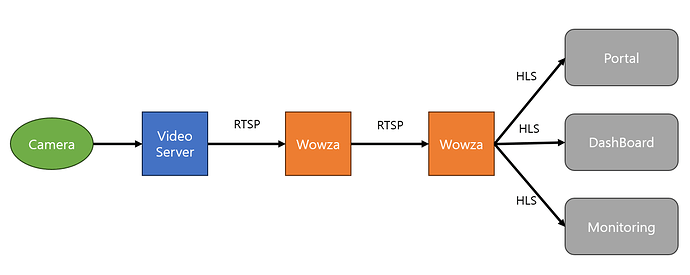Hi, I’m currently using the Wowza streaming engine to offer my analog camera as a live streaming service.
Because the camera is older and transmits analog data, a separate video server is used to convert it to digital data.
The video server provides the camera acquisition data by converting it to digital data (RTSP) and registers the RTSP in Wowza for use.
To prevent the overload of Wowza servers, we are supporting streaming services to the outside world by building another Wowza server for retransmission.
In other words, our network structure is as follows…
The problem is, the HLS URL we finally provide does not work on certain devices.
Typically, it does not work with Apple products such as iPhone, mac, and iPad. I will provide the example URL below.
The first URL does not play normally, but the second one plays well. Both URLs are streamers serviced in the same structure on the same equipment.
210.91.152.35:40554/live1/definst/ch30.stream/playlist.m3u8
210.91.152.35:40554/live2/definst/ch90.stream/playlist.m3u8
(The underbar is omitted in the instance portion of the underbar due to markdown grammar.)
We have confirmed that both links play normally in Android and Windows OS environments, so we expect it to be a compatibility issue for the Apple product line.
Is it possible that digitally converted data will cause errors because camera equipment uses too outdated protocols or codecs? Or do I need to adjust it in the Wowza application settings?
The following is a result that loads the playlist and chunk files from the Safari developer tool
1.Request a playlist and get the chunklist value
2.Gets the list of chunk files ts
3.The error “an error occurred trying to load the resource” occurs when receiving the first ts file.
If you need information, configuration settings, log files, etc. to solve the problem, I would appreciate it if you could request it.
Also, there is a possibility that the above questions will be written through a translator and delivered differently. Please excuse me.
Thank you.
ps
Creates additional digital image codec information that the video server converts and provides.Please keep that in mind.
Stream 0
codec : H264-MPEG-4 AVC (part 10) (h264)
type : video
640x480
Stream 1
codec : PCM MU-LAW (mlaw)
type : audio
channel : mono
smaple rate : 8000 Hz