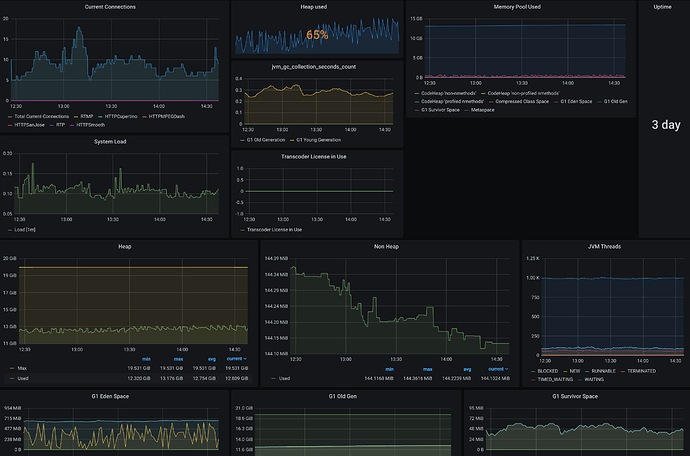I spent a few hours figuring out how to monitor Wowza with prometheus. Sharing it here for others
1. Get the compiled jmx_prometheus javaagent and create the config.yaml for it
mkdir /opt/jmx_prometheus
cd /opt/jmx_prometheus
https://repo1.maven.org/maven2/io/prometheus/jmx/jmx_prometheus_javaagent/0.15.0/jmx_prometheus_javaagent-0.15.0.jar
echo '---
startDelaySeconds: 0
ssl: false
lowercaseOutputName: false
lowercaseOutputLabelNames: false' > /opt/jmx_prometheus/config.yaml
2. Add javaagent to Wowza Tune.xml and restart
Add it to the VMOptions section
<VMOptions>
<VMOption>-javaagent:/opt/jmx_prometheus/jmx_prometheus_javaagent-0.15.0.jar=8081:/opt/jmx_prometheus/config.yaml</VMOption>
3. Restart wowza
systemctl restart Wowza*
4. Check your metrics
curl http://localhost:8081/metrics
That’s it! Look at the jmx_exporter repo for instructions on how to limit what metrics are shown to reduce load on Wowza server.