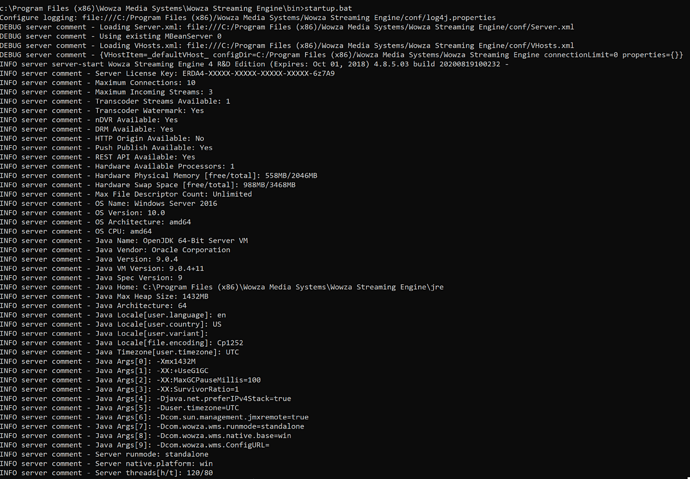Morning,
We have an issue with our Wowza install on Windows 2019 serverwhere the service fails to bind to port 8087.
Symptoms
• Logging into the Wowza Streaming Engine Manager Web Page (localhost:8088/enginemanager) it errors stating “Could not connect to server: localhost:8087” which indicates that the service is not completely up and running.
• Looking at the wmsmanager_error.log it appears we can’t connect to the URL on the server (REST API: Authentication: Could not access server:localhost:8087) which is part of the login process.
• Looking at the wmsmanager_accee.log it states “java.net.ConnectException: Connection refused: connect”
• We also started the Wowza Streaming Engine manually at it fails to completely start up and hangs before binding port 8087 to the server IP address (c:\Program Files (x86)\Wowza Media Systems\Wowza Streaming Engine\bin\startup.bat)… The startup script halts before the binding at “INFO server comment - Server threads[h/t]: 120/80”.
We have checked the following to ensure the services are running and there are no other ports being used on the server:
- Turn off all firewalls, checked netstat, disabled any hardening policies, disabled windows defender
- Started manually using startup.bat which halts before the binding of RestServer API Binding attempt on Port 8087
- Java is all correct and environment variables.
We dont know what else to try!!!
Thanks