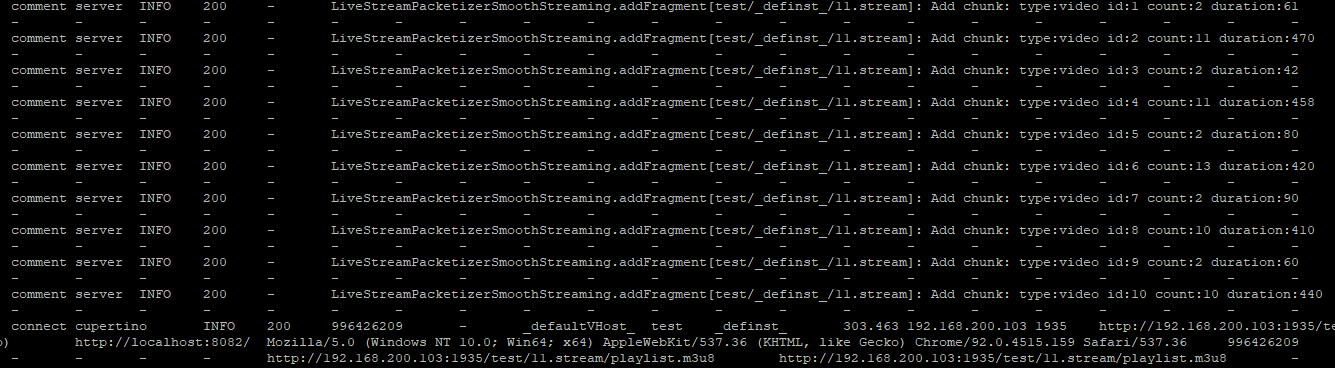I have about 1000 rtsp addresses (provided by Inodep’s vurix).
It should be streamed on one wowza server.
Creating a .stream file one by one and putting it in the “incoming stream” does not match the network bandwidth.
I need help how to design
I used “rest api” to create “incoming streams” for every request.
After requesting “rest api” on the web, hls is played 10 seconds later. I want less than 5 seconds.
If you have any tips on how to shorten the session time or how to properly implement it, please help.
Is there any way to do this with Wowza Java API?