This article introduces the different parts of the Real-Time Streams page to help you find your way around the Wowza Video user interface.
With Wowza Video, you can ingest and deliver real-time streams with all major desktop and mobile browsers that support WebRTC APIs. Wowza Video also provides hosted pages that allow you to publish and play back real-time streams with minimal setup required. If your audience is fewer than 300 viewers or you want to stream to WebRTC alongside other delivery protocols, use our standard WebRTC solution.
Note: To enable and purchase capacity for Real-Time Streaming at Scale for your account and access the /webrtc operations, contact 720.279.8163 or schedule a call.
The Real-Time Streams allows you to create, view, and edit real-time streams. You can also access any real-time stream's usage, recordings, and schedules.
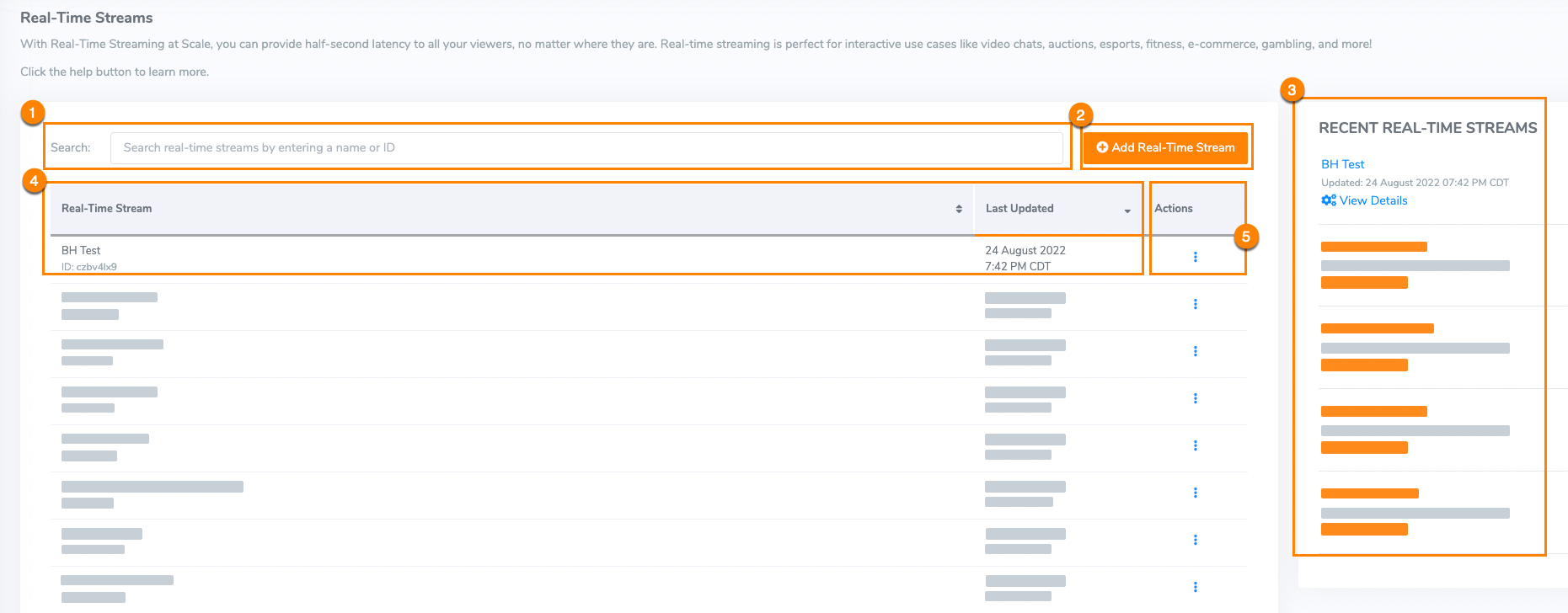
Do any of the following:
- Search — Find an older real-time stream by entering a complete or partial real-time stream name or ID. The search return 15 results per page. By default, results are sorted from newest to oldest.
- Add Real-Time Stream — Create a new real-time stream. This takes you to the Real-Time Stream Setup page.
- Recent — View the five most recently used or edited real-time streams. This takes you to the Real-Time Stream Details page.
- Real-Time Stream — View all real-time streams or search results and sort streams by name or last update date. Each real-time stream name links to the Real-Time Stream Details page.
- Actions — Click the menu for options to view details about a specific real-time stream and usage details.





