How to Stream Live Events: The Ultimate Guide (Update)

Introduction
Concerts, tradeshows, church services, and town halls all went virtual in 2020. As a result, live event production companies were forced to digitally transform at a breakneck pace. The kicker? This all had to be done while delivering the interactive viewing experience that today’s end-users demand.
In the wake of this disruption, live video streaming now plays an integral role in events of every flavor — whether virtual, hybrid, or in person. And because the technology now exists to deliver immersive digital experiences at scale, businesses are able to monetize live events in unexpected ways.
Our Ultimate Guide to Live Event Streaming delves into everything required to future-proof your strategy, including an overview of live event streaming workflows, equipment recommendations, what to look for when comparing live event streaming services, and tactics for getting the most bang for your buck.
Download the PDF or explore our interactive table of contents below.
Table of Contents
- How to Live Stream an Event
- What to Look for in a Live Event Streaming Platform
- Monetizing Your Live Event
- Customer Success Story
- Conclusion
How to Live Stream an Event
While there are several ways to architect a virtual or hybrid event workflow, five components tend to play a role. These include a camera, an encoder, a live event streaming service, a content delivery network (CDN), and your end-users’ devices. Let’s take a look at the step-by-step process and recommended products along the way.
The Live Event Streaming Workflow and Recommended Equipment
Step 1: Capture
Live streaming starts at the camera. Both video and audio sources are used to capture the content of a live stream. While the audio data might be generated from a lapel or handheld microphone, the signal is commonly run through the camera and embedded into the video source.
Most cameras are digital and can capture images at a stunning 4K resolution (2160p). This resolution requires a very high bitrate to support the raw digital video signal coming out of the camera, so the cables used to transfer this signal must be capable of handling large amounts of data. HDMI or Ethernet cables can be used in some cases. But most often, a 4K signal transferred over long distances requires an SDI cable to manage bandwidth requirements.
DSLR cameras, pan-tilt-zoom (PTZ) cameras, webcams, and smartphones all play a role in today’s live event production workflows. Your specific scenario and production needs will determine which option works best for you.
Recommended Cameras:
- EFP Camera: Panasonic AK-UB300
- DSLR or Mirrorless: Sony Alpha A7 III
- Camcorder: Panasonic AG-UX180
- PTZ Camera (IP and USB): Sony SRG-300H PTZ
- Webcam: Logitech C920 HD Pro Webcam
- Smartphone: Sony Xperia 1 II
Step 2: Encode
The second step in any live streaming workflow is video encoding. After capturing the video with your camera(s) of choice — be it a production-quality setup, IP camera, or your attendees’ mobile devices — live video data must be digitized for efficient transportation across the internet. Video encoding is essential to live streaming, helping to ensure quick delivery and playback.
Encoders can be hardware or software — available both free or for purchase — depending on what you’re trying to achieve. In order to compress the raw video into a more manageable size, encoders use video and audio codecs, which apply algorithms to shrink the bulky video for delivery. Standard video codecs include H.264/AVC, H.265/HEVC, AV1, VP9, and H.266/VVC.
Recommended Live Streaming Encoders
Our favorite software encoders include Vmix, Wirecast, and the free-to-use OBS Studio.
Step 3: Process and Package
Once encoded, the packaged stream is transported to a media server, where it can be transcoded for adaptive bitrate delivery and repackaged for seamless playback on a wide range of end-user devices. A live streaming server software or cloud streaming service can be employed to accomplish this and more.
This step is where the magic happens. As the media server ingests the stream, it can transcode the data into a more common codec, transize the video into a lower resolution, transrate the file into a different bitrate, or transmux it into a more scalable format.
Often, the single stream that first entered the media server will depart as multiple renditions that accommodate varying bandwidths and devices for large-scale viewing. Called adaptive bitrate streaming, this ensures the best video quality and viewer experience possible — no matter the connection, software, or device.
Recommended Streaming Media Server Solutions
We offer Wowza Video as a fully managed live event streaming service for those who want to get up and running quickly. We designed the global platform to automatically scale, making it an ideal choice for live event producers. Another option is our Wowza Streaming Engine software, which can be installed on your servers — whether they’re on premises or a third-party cloud platform — allowing live event producers to manage their infrastructure on their own.
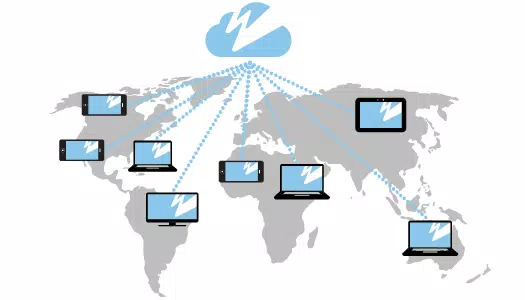
Step 4: Deliver and Scale
Unless you’re only streaming to a handful of viewers, a content delivery network (CDN) should be leveraged for global distribution. CDNs are networks of geographically distributed servers used to transport media files. Using a CDN is the fastest, most reliable way to get your content in front of numerous viewers anywhere in the world. What’s more, they can accommodate viral viewership spikes and larger-than-expected live audiences.
Recommended CDNs
Free streaming platforms like Facebook Live often have their proprietary CDN or partner with another provider. If you’re streaming directly to one of these sites without simulcasting or hosting the event on your own website, then video delivery is already taken care of.
When scaling with Wowza, the Wowza Video platform automatically leverages the Wowza CDN to accommodate global audiences of any size. Wowza Streaming Engine deployments can also be combined with the Wowza CDN to deliver a highly integrated workflow.
Other great CDNs for live streaming include Akamai, Fastly, Microsoft Azure, and Amazon Cloudfront. These are available as add-on stream targets using Wowza’s product portfolio.
Get Tips & Tricks Delivered to Your Inbox
Sign up for bi-weekly roundups of video reports and articles.
Subscribe NowStep 5: Live Video Playback
Finally, your virtual event broadcast will reach end users. If you’ve selected a live streaming platform with the right capabilities and features, playback will be seamless for anyone, anywhere in the world, with access to the internet.
Recommended Playback Devices
At this point, whichever devices your audience members use fall in the category of ‘preferred devices.’ Whether they’re tuning in from a tablet, smart tv, or VR headset, you’ll want to put the legwork into optimizing their experience early on by looking for a live event streaming service with the right capabilities and features.
Live Event Streaming Workflow

What to Look for in a Live Event Streaming Platform
Critical Capabilities
So what’s needed for live event streaming success? Free platforms like Facebook, Instagram, and YouTube might be suitable for amateur video distribution, but you’ll want to use a live event streaming service for professional-quality broadcasts.
The following capabilities are table stakes for anyone streaming live events at the professional level.
- Transcoding and Packaging: If every viewer had a 4K home theater plugged into high-speed internet, delivering video content would be easy. But that’s not the case. Today’s viewers are out and about, accessing streams from a variety of devices. Different screens and varying internet speeds make video transcoding and processing essential. In addition to enabling adaptive bitrate streaming, this functionality allows you to repackage content into various formats for reliable playback on any device. Choosing a streaming platform like Wowza that offers protocol flexibility will ensure that your streams play back across many endpoints.
- Scalable, Reliable Delivery: Getting the most out of your live event starts with seamless video delivery across the world. One of the best ways to achieve this is with a content delivery network (CDN). End users expect high-quality content with lightning-fast delivery — and CDNs play a crucial role in meeting these demands. What’s more, they provide an extra layer of reliability through redundancy.
- Interactivity and Low-Latency Streaming: Whether your event is virtual, hybrid, or in person, immersive and interactive streaming capabilities will enhance your audience members’ experience. From low-latency video to reality-bending technology like 360° virtual reality (VR), interactive video capabilities bring your streams to life while allowing viewers to engage as they see fit.
- Security and Monetization: Security is essential to several of the monetization models detailed in this guide. Why? Because unauthorized access to streaming content can compromise the revenue-boosting strategies of subscription and pay-per-view services. What’s more, when your live stream is being used for non-entertainment purposes — such as for internal corporate conferences — protecting sensitive data is key. Authentication, encryption, and digital rights management (DRM) are all important security capabilities to look for in a live event streaming provider.
- Flexible Infrastructure Deployment: broadcasters need to get up and running fast with a cloud-based deployment. For others, such as enterprise or government organizations tasked with keeping their assets behind a firewall, a streaming server software like Wowza Streaming Engine might be a better fit. Regardless, you’ll want to find a provider capable of accommodating your unique deployment needs
Get the low latency streaming guide
Understand the critical capabilities required to provide interactive live streaming experiences.
Download FreeLive Streaming Features and Technical Requirements
In addition to the big-picture attributes listed above, a number of specific features might come into play when comparing providers.
- Adaptive Bitrate Streaming: If you’ve ever noticed the stream you’re watching adjust from a fuzzy picture to sharp focus in a matter of seconds, then you’re familiar with adaptive bitrate streaming (ABR). This functionality ensures the best video quality and viewer experience possible — no matter your end-user’s connection, software, or device. As such, ABR is essential when distributing high-quality content, and something you’ll want to prioritize when selecting your streaming infrastructure provider.
- Protocol Flexibility: Live video streaming starts with the right tools. With viewers across the globe on various platforms, it’s crucial to architect a workflow that uses the best streaming protocols at ingest and delivery for your specific requirements. Protocols flexibility allows live event producers to reduce latency, increase playback compatibility, and even address the challenges of remote video contribution.
- Live Event Support: Live event support provides the confidence needed when a live broadcast is on the line. You might need additional support during the live event or just want to test out your scenario in advance. Pick a provider who can ensure that your events go smoothly by helping to set up, optimize, and monitor your streams.
- Real-Time Captioning and Language Selections: There are several reasons to use real-time captioning when broadcasting a live event. Beyond increasing inclusion for the hearing impaired, captions can improve comprehension for viewers with limited proficiency in the language. Plus, with so many people accessing content on the go, captions ensure that the message is conveyed without audio. We’ve also seen a recent uptick in organizations looking to implement multi-lingual captions and audio selection, ensuring accessibility for viewers everywhere.
- Simulcasting: Simulcasting is the ability to take one video stream and broadcast it to multiple destinations simultaneously, thereby maximizing your impact. This results in exposure to the broadest audience possible, no matter which platform or service your viewers prefer. Being able to easily simulcast to Facebook, Twitter, and YouTube will simplify your workflow without compromising reach.
- Live-to-VOD: If your primary broadcast is live, but you’d like the ability to instantly create video on demand (VOD) assets from your live streams, you’ll want to find a streaming platform that supports live-to-VOD streaming. This gives your viewers the power to play, pause, and rewind content at their convenience by accessing on-demand content produced from your live events or using nDVR for immediate time-shifted playback. It also creates additional monetization opportunities and boosts ROI by allowing you to repurpose the content once the event has ended.
- Publishing Pre-Recorded Content as Live: The ability to publish pre-recorded videos as live allows content distributors to schedule simple and complex sequences of VOD assets in advance. Freeman, one of the leading global event agencies, accommodated a 3,000% increase in average streaming hours per month during the pandemic by leveraging this exact feature. Because they were able to reliably stream thousands of hours of video without expanding in-house staff, the scheduled playback feature kept costs down and minimized complexity.
- 360-Degree and Virtual Reality (VR) Streaming: Also referred to as immersive video, 360° streaming lets users control their experience by looking around in different directions while wearing a VR headset. While adoption of this technology has taken some time, we’re starting to see the next wave of 5G-enabled live VR with 8K capability (which Wowza supports). This technology gives every remote attendee a front-row seat, closing the gap between live event producers and their audience.
- Digital Rights Management: Digital Rights Management (DRM) lets content distributors control access to premium content by confirming that each end-user has the right to view any streams located behind a paywall. This sophisticated security measure helps protect your revenue stream, making it as good as money in the bank.
- Looping Pre-Roll Content Before the Live Stream Starts: In the moments leading up to a live broadcast, it’s a good idea to keep viewers engaged with pre-roll content. This functionality can be used to insert advertisements or countdowns and proves especially handy if any hiccups occur.
- Custom Solutions: Next-level live event streaming requires two things: reliable streaming infrastructure and a solutions-oriented partner. Whether you require strategic guidance, comprehensive functionality, or custom implementation, it’s a good idea to seek out providers that offer professional services to support your specific streaming needs.
Monetizing Your Live Events
Most live events fall in one of two camps as far as revenue is concerned: advertising or pay-per-view. That said, these approaches can also be supplemented with additional tactics.
- Transaction (Pay-Per-View): By putting your live stream behind a paywall, you’re able to charge viewers the price of a single virtual ticket before tuning into the stream.
- Advertising: Whether this takes the form of pre-roll or overlay ads, the advertisement model is a good choice if you want to eliminate friction when attracting viewers to the live stream.
- Subscription: A subscription-based monetization approach involves charging viewers a recurring fee for access to your events, which also allows you to profit from the VOD recordings offered exclusively to paid users.
- Sponsorship: A subset of ad-based monetization is sponsorship. This often involves endorsing a product or service during the live event — but can even be as straightforward as including a slide that says, “Thanks to our sponsor, [insert brand name here].”
- Donations: Donations work well for nonprofit broadcasts, such as virtual galas and other charity events.
- Supplementary Tactics and Hybrid Models: Merchandise, partnerships, and gamification can also boost revenue — but they won’t likely serve as the be-all and end-all. That’s ok, because hybrid monetization models are becoming more common. For instance, a live event producer might combine the pay-per-view model with some sponsorship revenue, while also offering premium recordings and interactive participation options to subscribers.

Customer Success Story: Freeman
Accommodated a
3,000%+
increase in average streaming hours per month.
Transitioned to a
100%
virtual event space overnight.
Now streaming approximately
95,000 hours
of content each month.
When in-person events became a physical impossibility in early 2020, it didn’t stop the global leader in events from delivering on client needs. Freeman effortlessly transitioned to a 100% virtual provider during the pandemic by teaming up with Wowza.
Freeman relied on Wowza Video to schedule hundreds of pre-recorded videos for playback as though live. This allowed them to stream thousands of hours of video at the same time without expanding in-house staff. The leading global event agency also benefited from the agility to deliver on client expectations while keeping costs down.
Freeman also enlisted the help of our Professional Services team to architect unique configurations for multi-lingual event capabilities, while also supporting simulcasting, video processing, and more.
By embracing change and reinvesting in future opportunities, Freeman survived the biggest disrupter of the 21st century: COVID-19. And beyond just meeting their customers’ demands, the event powerhouse worked with Wowza to redefine the industry with innovative live streaming solutions.
Conclusion
With more than a decade of experience powering video for 35,000 plus organizations, Wowza’s full-service platform is the gold standard for live streaming technology. Our reliable live event streaming solutions eliminate physical barriers between production teams and their audiences — while delivering personalized experiences worldwide.
We support all of the capabilities detailed in this guide and have the know-how to put streaming to work for your business. Find out why today’s event leaders are working with Wowza to power the next era of live.
