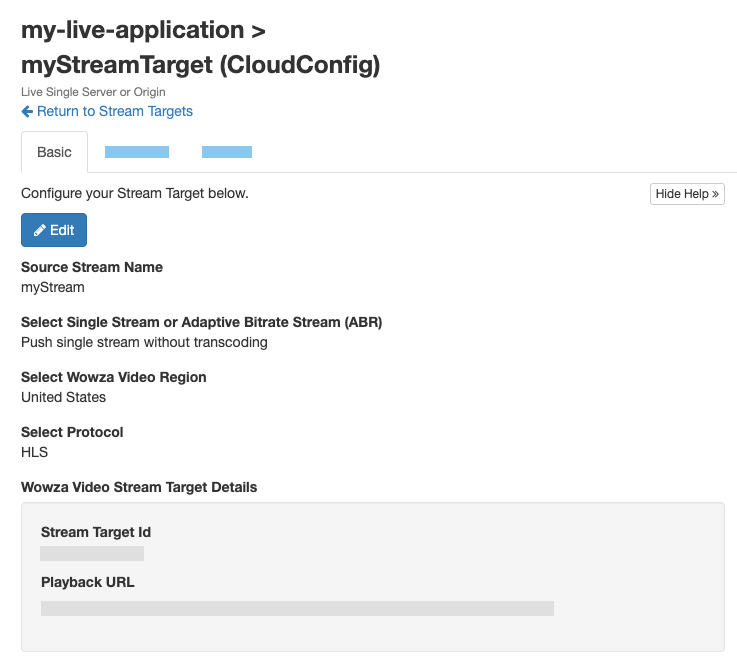- Go to the contents panel for your live application and click Stream Targets. The status of the stream target initially appears as Waiting.
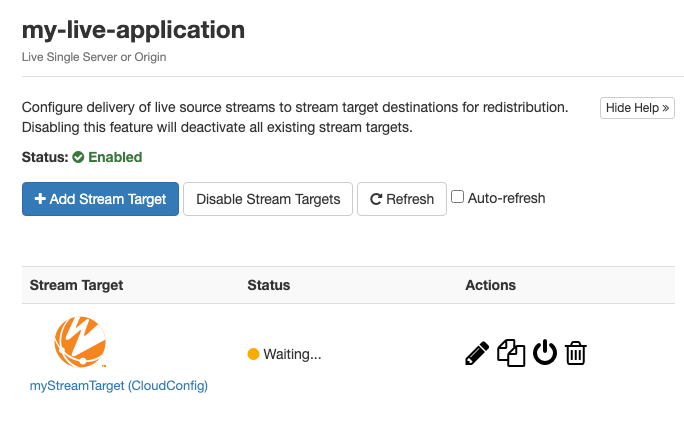
- Start a stream and send it to your Wowza Streaming Engine server. For more about publishing live streams, see Connect a live source to Wowza Streaming Engine.
- To verify your incoming stream, check the Incoming Streams page for your application. Incoming adaptive bitrate streams include the transcoded versions of your stream.
- When you publish the live stream, the status of your stream target changes to Active. Playback URL and Stream Target Id are imported from the Wowza Video CDN service. To view these details, click the stream target name in Wowza Streaming Engine Manager. For more, see About playing Wowza Streaming Engine streams.