Learn how to use custom properties with Wowza Streaming Engine Manager or Wowza Streaming Engine XML configuration files.
About custom properties
Properties provide a way to tune and modify the default application and server configuration. Properties can also be used by the server to pass data from applications to custom modules. Custom properties are advanced settings for further extending the functionality of Wowza Streaming Engine that you can add in Wowza Streaming Engine Manager or in the Wowza Streaming Engine XML configuration files. Most custom properties do not appear in Wowza Streaming Engine Manager or the Wowza Streaming Engine XML configuration files by default.
Custom properties include a Path, Name, Type, and Value.
- The Path defines which part of the application or server to configure.
- The Name defines and identifies the configuration to set.
- The Type defines what kind of value to provide and is either Integer, Boolean, or String.
- The Value is provided by the user based on the Type.
Comparison of custom properties in Wowza Streaming Engine Manager and XML
Wowza Streaming Engine documentation references custom properties for use in various workflows to customize and fine tune your Wowza Streaming Engine configuration. We often specify custom properties in XML for configuration in the Wowza Streaming Engine XML configuration files but you can also configure them in Wowza Streaming Engine Manager. In contrast, custom properties may sometimes be referenced in documentation as configured in Wowza Streaming Engine Manager. The following examples show how custom properties are defined in the Wowza Streaming Engine XML configuration files versus Wowza Streaming Engine Manager.
Example custom application property
| XML configuration | Wowza Streaming Engine Manager |
|---|---|
Path: Application.xml/RTP/Properties<Property> <Name>useNack</Name> <Value>true</Value> <Type>Boolean</Type> </Property> |
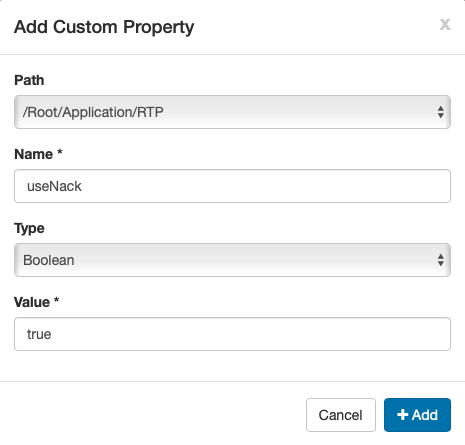 |
Example custom server property
| XML configuration | Wowza Streaming Engine Manager |
|---|---|
Path: Server.xml/Server/Properties<Property> <Name>loadbalanceType</Name> <Value>Client</Value> <Type>String</Type> </Property> |
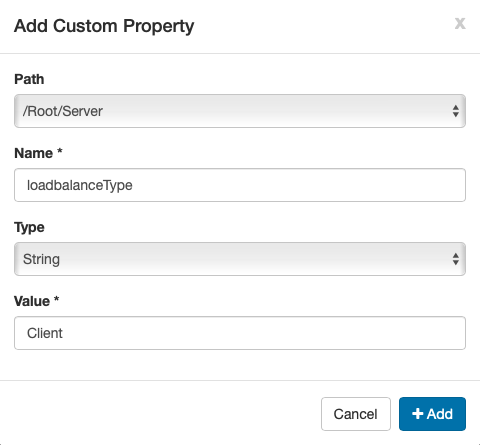 |
Notes:
- The paths for XML configuration of custom properties reference which part(s), or container element(s), in the XML file to configure. For example, the path Application.xml/RTP/Properties refers to the <Properties> container element within the <RTP> container element in the Application.xml file. You may also see the full paths to XML configuration files referenced—for example [install-dir]/conf/[application-name]/Application.xml/.../ or [install-dir]/conf/Server.xml/.../.
- String is the default Type. Wowza Streaming Engine uses String for the Type if <Type>...</Type> is not provided with a custom property in Wowza Streaming Engine XML configuration files. For custom properties that do not include a Type in XML examples, select String when adding the custom property from Wowza Streaming Engine Manager.
Add custom properties
Custom properties can be added in multiple locations within Wowza Streaming Engine Manager or the Wowza Streaming Engine XML configuration files depending on the part of the application or server they configure. In Wowza Streaming Engine Manager, you add custom properties from the Properties tab of a feature or application detail page. In Wowza Streaming Engine XML configuration files, custom properties are always added within a <Properties> container element.
Note: You must be an administrator with advanced permissions to access to the Properties tab in Wowza Streaming Engine Manager. See Manage credentials for more information.
When you add a custom property in Wowza Streaming Engine Manager, the custom property is added to the appropriate location in the Wowza Streaming Engine XML configuration files. Likewise, when you add a custom property in the Wowza Streaming Engine XML configuration files, you should see the custom property configured in Wowza Streaming Engine Manager. See the following examples for some of the places where you can configure custom properties from Wowza Streaming Engine XML configuration files or Wowza Streaming Engine Manager.
Example locations of custom application properties
| XML configuration | Wowza Streaming Engine Manager |
|---|---|
| Application.xml | Application pages |
| nDVR page |
Example locations of custom server properties
| XML configuration | Wowza Streaming Engine Manager |
|---|---|
| Server.xml | Server Setup page |
| VHost.xml | Virtual Host Setup page |
| MediaCache.xml | Media Cache page |
Add a custom property in Wowza Streaming Engine XML configuration files
- Use a text editor to open the appropriate XML configuration file from [install-dir]/conf/.
- Add the custom property within the appropriate <Properties> container element in the following format:
<Property> <Name>...</Name> <Value>...</Value> <Type>...</Type> </Property>
- Restart Wowza Streaming Engine to apply the changes.
Add a custom property in Wowza Streaming Engine Manager
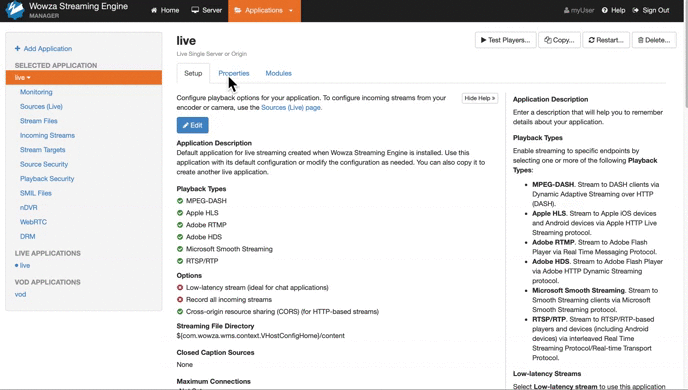
Hover over image to play
- In the contents panel, click the feature or application to which you want to add properties.
- Click the Properties tab.
- In the Quick Links bar, click Custom (or scroll to the Custom section).
- In the Custom properties section, click Edit and then click the Add Custom Property button.
- In the Add Custom Property dialog box, specify the property's Path, Name, Type, and Value.
- Click Add, click Save, and then restart the server or application.





