Wowza Video is a powerful and versatile streaming platform designed to cater to a wide spectrum of streaming needs. It enables businesses to stream high-quality video content seamlessly, whether for live events, on-demand viewing, or interactive video experiences. With a Wowza Video subscription, you can access live streaming and video management, the ability to configure multiple players for your business needs, a deep insight into analytics, and much more! Contact our sales team or visit our website to learn more about Wowza Video.
With Wowza Video you get:
- Streamlined live streaming with robust customization options.
- Enhanced player configuration with Wowza Flowplayer, including the ability to have multiple players on hand.
- Versatile on-demand video capabilities, including chapter and subtitles, automated transcriptions, file management, video editing, and animated preview clips.
- Efficient content management with metadata, tags, and categories.
- User-friendly playlists for easy content organization and sharing.
- Monetization potential through advertising integration.
- Insights into viewer behavior, content performance, and platform engagement through analytics.
How it works
Wowza Video accepts video from nearly any encoder or IP camera, transcodes that video in the cloud, and delivers a high-quality stream in multiple bitrates that can be watched in a customizable player on virtually any device. You don't have to purchase or maintain hardware or install or run software locally. You pay only for the resources you use and broadcast to audiences, large or small, at any time.
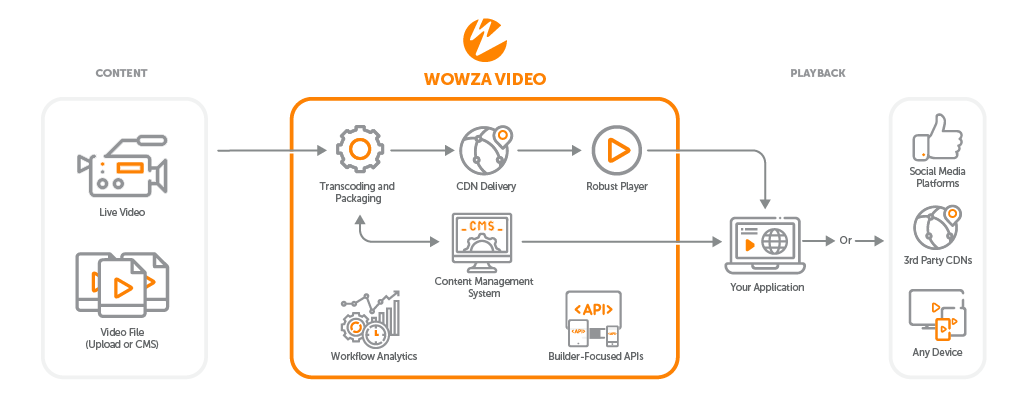
Advanced settings let you receive live streams to selected Wowza Video sources and send streams to additional targets, offering the control and scalability required for large-scale, professional deployments. You can access raw streaming data via our builder-focused API and benefit from the freedom to incorporate external services.
Live streaming
Creating live streams is now easier than ever! You can choose the type of live stream you want to create and customize it even further according to your needs. For example, you can choose to Go Live Now or create a Custom Stream. For more information, see Overview of the live stream setup pages in Wowza Video.
Multiple player configurations
Customize several players within Wowza Video, enhancing the user experience for your live streams and videos. For example, you can configure a player for your videos and another player for your live streams. For more information, see Player configurations in Wowza Video.
Video (VOD) capabilities
You can establish an online video library, allowing your audience to watch content at their convenience. First, upload videos for automatic encoding and captioning or record your live stream. Next, customize with posters, set up ads for monetization, and manage video playlists and publishing schedules. Then, embed your videos or playlists using our top-tier video player for high-quality streaming and adaptive bitrate delivery, ensuring an excellent viewing experience. For more information, see Get started with videos in Wowza Video.
Video playlists and categories
Playlists allow you to curate and organize content seamlessly. Whether you're running a series of training videos or a collection of TV videos by season, the playlist feature streamlines the process by grouping videos so they play one after the other, making it more accessible to your audience. You can share your playlists by embedding them into your websites or by sending a link to a Wowza-hosted webpage.
Categories allow for a structured arrangement of videos based on themes, topics, or genres. This helps to create dynamic playlists and recommendations for your viewers. Boost your viewer retention and engagement using this feature. For more information, see Categories page in Wowza Video.
For more information about playlists, see:
- Overview of playlists in Wowza Video
- Create a manual playlist in Wowza Video
- Create a dynamic playlist in Wowza Video
- Share a playlist in Wowza Video
- Playlist setup page in Wowza Video
- Playlist details page in Wowza Video
Advertising
For content providers looking to monetize their videos, the addition of advertising is a game-changer. By integrating advertising into your video player, you can maximize your revenue through ad impressions. For more information, see Get started with advertising.
Analytics
Analytics in Wowza Video provide valuable insights into audience behavior and engagement which helps you to understand viewer preferences and optimize your streaming strategies for better reach and retention. This data-driven approach helps in enhancing content quality and maximizing the overall streaming experience for viewers. The types of analytics we provide are viewer, engagement, and popularity metrics. For more information, see Analytics.
Navigate the Wowza Video platform
The Wowza Video platform is an easy-to-use interface that is designed for streaming video content and managing video workflows.
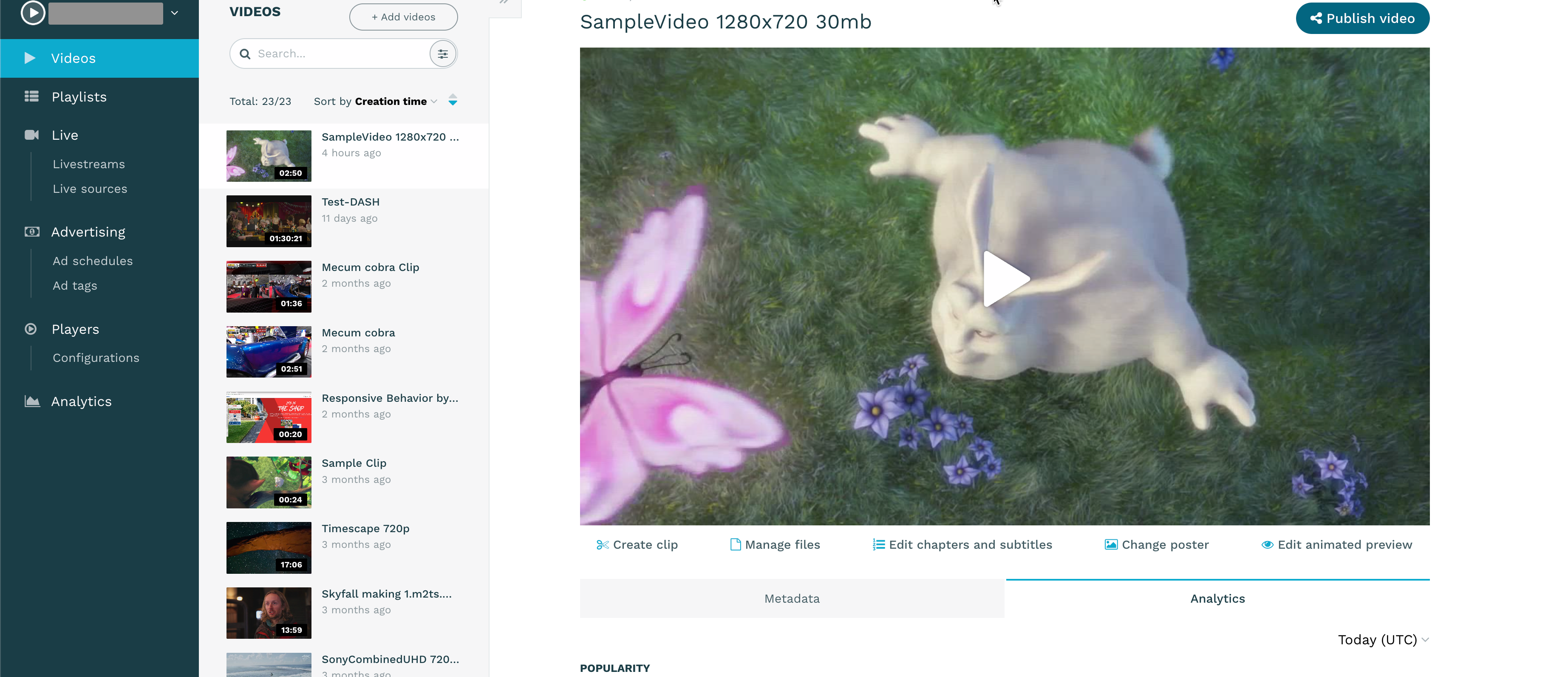
To navigate the platform, follow these steps:
- Log in to your account using your Wowza Video credentials. Once you log in, you'll use the navigation on the left to move through Wowza Video.
- Click Videos in the navigation to access your video library. Here, you can upload and manage your video content.
- Click Player Configurations to access your players. Here, you can set up player options, such as the player design and playback settings.
- Click Live Streams to access your live streams. Here, you can create a live stream and start streaming!
- Click Advertising to start monetizing your content. Here, you can create ad tags to integrate advertisements with your player.
- Click Analytics to access your live stream and video analytics. Track video performance, see engagement metrics, and understand how your content is being consumed.
Free Wowza Video trial
Wowza Video’s free trial provides a fully featured experience, including 30 consecutive days of access to Wowza Video and access to Wowza Video’s REST API 2.0.
To start a free trial, see Wowza Video free trial.
More resources
- To learn more about Wowza Video workflows, see the Wowza Video UI reference documentation.
- To learn more about our latest features, see the Wowza Video Release notes.





