When scaling and adding flexibility to live-streaming workflows, there are several ways the Wowza Streaming Engine™ media server software can leverage the Wowza CDN™ edge network in the Wowza Video™ live streaming service.
This page introduces these different content delivery network (CDN) workflows and provides additional resources to help set them up.
Stream directly to a Wowza CDN endpoint from Wowza Streaming Engine
The easiest and most common way to use Wowza CDN is to send a single-bitrate or transcoded multi-bitrate live stream from Wowza Streaming Engine to a Wowza CDN on Fastly endpoint over HLS.
All you need is Wowza Streaming Engine 4.7 or later and a Wowza CDN™ or Wowza Video™ subscription. Because it uses globally distributed resources and HLS delivery, Wowza CDN allows you to cost-effectively scale your Wowza Streaming Engine broadcast to larger, broader audiences with reduced latency and greater reliability.
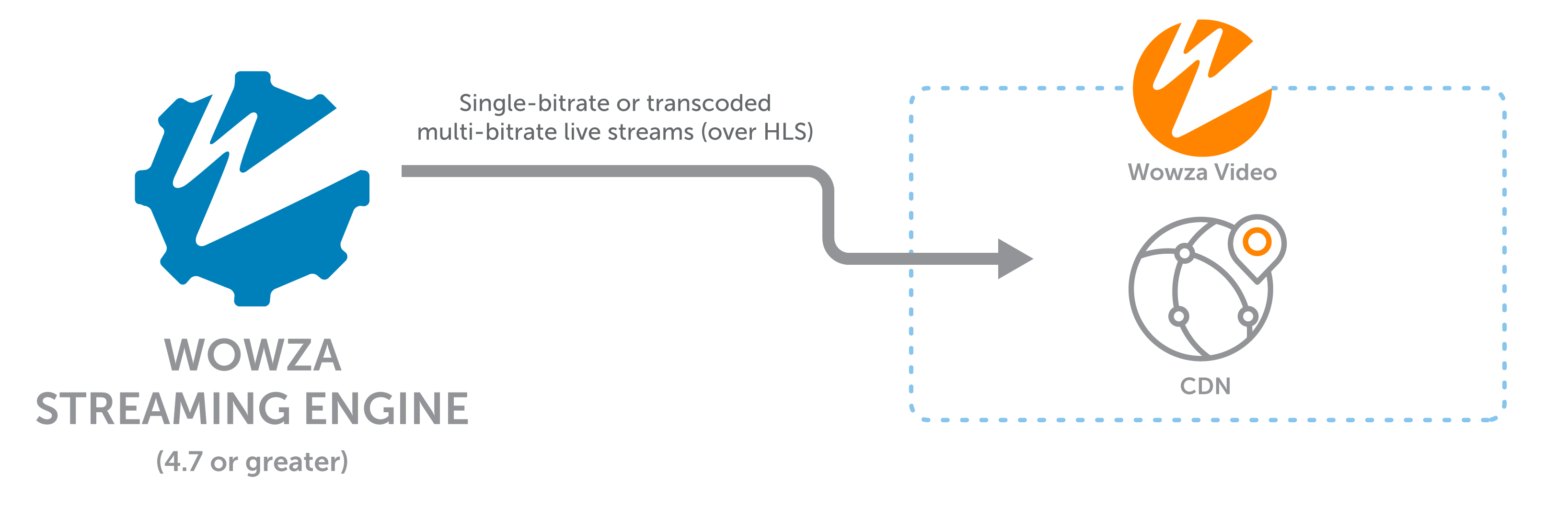
Push versus pull-based workflows
Stream targets in the Wowza Streaming Engine™ media server software enable you to send live streams to widely distributed destinations. This feature uses a push-based workflow where the server pushes the stream data to the destination.
The alternative is a pull-based workflow where the destination pulls stream data from the server. As noted in the following table, each workflow has advantages and disadvantages.
| Pull-based workflow | Push-based workflow |
|---|---|
| Any HTTP streams directly played back from Wowza Streaming Engine can be used in a pull workflow, including streams with alternative tracks or custom playlist tags. | Only basic HLS streams and CMAF HLS streams are currently supported (single or adaptive bitrate). HLS with alternative tracks and MPEG-DASH streams are not supported. |
| Any time the source stream is running, it's available via the CDN. | The stream target can be controlled independently from the source stream, so access can be controlled. |
| Some TCP ports for streaming may need to be opened in the firewall. | No ports need to be opened in the server firewall. |
Note: We typically recommend a push-based CDN workflow that includes distribution with Wowza Video. If you have more complex streaming scenarios, you may want to consider the pull-based workflow instead. Examples that may be a better fit for the pull-based approach include streams with multiple language or video tracks, WebVTT captions, or redundant stream workflows.
Push streams to Wowza CDN from Wowza Streaming Engine
With Wowza Streaming Engine 4.8.23, we introduced a simple push-based CDN workflow that smoothly integrates with Wowza Video and its CDN capabilities. This feature lets you publish HLS streams directly to Wowza Video from the Wowza Streaming Engine Manager interface. You can send a single stream or a group of transcoded renditions of a live stream to a widely distributed global audience.
To configure and utilize the push-based workflow, see the following resources:
Pull streams from Wowza Streaming Engine to Wowza CDN
You can also use the Wowza Video edge network to deliver live streams to viewers using a pull-based workflow, where the destination pulls stream data from your Wowza Streaming Engine server. This requires configuring your firewall to allow proper traffic flow and security.
To configure and utilize the pull-based workflow, see the following resources:
- Pull streams from Wowza Streaming Engine to Wowza CDN
- Pull streams from Wowza Streaming Engine to Wowza CDN using Wowza REST APIs
Stream to Wowza Video for transcoding and delivery over the Wowza CDN edge network
If you have a Wowza Video subscription in addition to the Wowza Streaming Engine software, you can send single-bitrate live streams to Wowza Video for transcoding and delivery to viewers over the Wowza CDN on Fastly edge network.
This workflow allows you to use Wowza Video's high-performance servers and high-bandwidth networks for the heavy lifting of transcoding before delivering the stream to viewers over the Wowza CDN network.
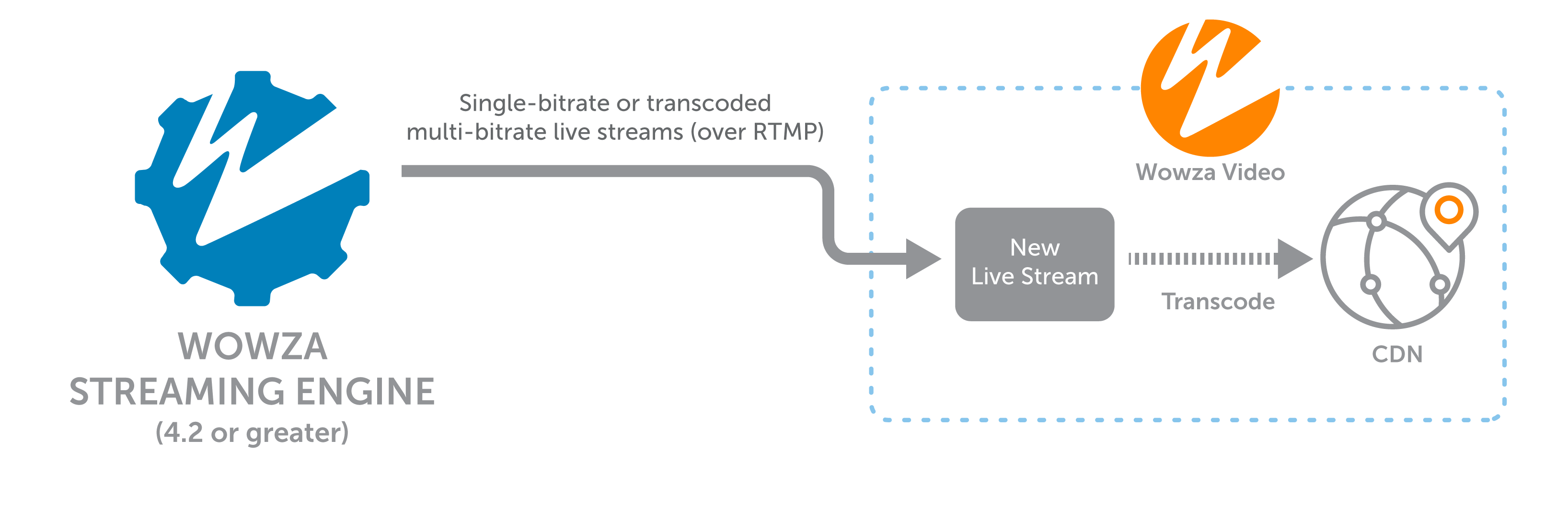
To configure and utilize the transcoding workflow, see the following resources:
- Send a stream from Wowza Streaming Engine for transcoding in Wowza Video
- Send a stream from Wowza Streaming Engine for transcoding in Wowza Video using Wowza APIs
More resources
For all workflows, you can customize Wowza CDN stream targets and see viewer data in Wowza Video. For instructions, see:
- Protect a Wowza CDN on Fastly stream target with token authentication in Wowza Video Legacy
- Geo-block Wowza CDN on Fastly stream targets in Wowza Video Legacy
- Manage HLS playback over SSL for Wowza CDN on Fastly in Wowza Video Legacy
- Usage Details page in Wowza Video Legacy
- Get viewer data for a Wowza CDN stream target with the Wowza Video REST API
To better understand the benefits of using Wowza Streaming Engine with Wowza Video, see:





