We've added Wowza Flowplayer, an easy-to-use, commercial-grade video player designed for builders and developers. The player integrates into your browser through HTML5 and provides HLS and MPEG-DASH playback on most browsers and devices through either a Wowza Video hosted page or your own site. Highly customizable and lightweight, Wowza Flowplayer enables innovative and scalable video playback for many use cases.
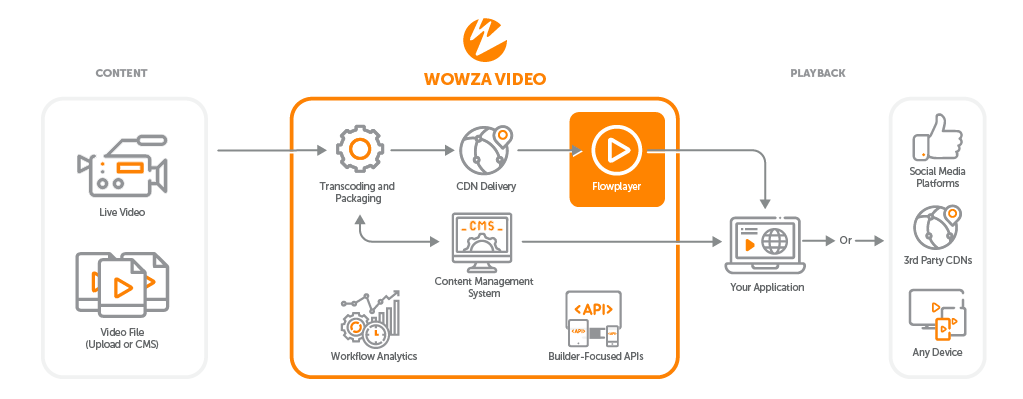
Why Wowza Flowplayer
Wowza Flowplayer offers:
- Reliability as a best-in-class player and is commercial-grade.
- Actively maintained.
- Built to adapt to browser changes.
- High-performance optimization.
- Built from the ground up for HTML5.
- Uses the latest standards and technologies.
- Fast load times and quick playback.
- Customizable player design for developer innovation.
- If you know how to use the HTML5 video tag, you already know how to use our player.
- User interface customization with CSS.
- Over 30 modular plugins.
- SDKs for broad support of iOS, tvOS, and Android.
- A powerful API that interacts with your viewer's browser and external services via JS.
- Advanced customization through web components.
- Modification of player behavior with JavaScript.
- Advertising for quick monetization.
- DRM for security.
Check out our Wowza Flowplayer developer documentation to help you build the ultimate player experience for your audiences. You can also check the technical specs for Wowza Flowplayer.
Get Wowza Flowplayer
You can either:
- Receive Wowza Flowplayer as part of a Wowza Video subscription.
- Purchase Wowza Flowplayer as a standalone player to use with Wowza Streaming Engine or as part of a different streaming solution you've built.
Wowza Flowplayer with Wowza Video
Wowza Flowplayer is bundled into the Wowza Video subscription as the default player for live streams with no need for a third-party player. When you create a live stream, Wowza Video uses Wowza Flowplayer for both the hosted page and in an embed code you can use on your own site. This implementation works great if you don't want to customize the player. But, if you want functionality beyond what the player in the embed code offers, you can also choose to manually add a customizable instance of Wowza Flowplayer to your site and use that with your live stream.
If you have a Real-Time Streaming at Scale license through Wowza Video, you can use Wowza Flowplayer's Real-Time Streaming at Scale plugin to play your stream.
Start a free trial of Wowza Video to test out the player, then purchase a Wowza Video subscription.
Wowza Flowplayer as a standalone purchase
If you don't have a Wowza Video subscription, and don't need one, you can purchase Wowza Flowplayer as a standalone player. We recommend using it with Wowza Streaming Engine. Alternatively, you can use it as part of any other streaming solution you've built.
You can use Wowza Flowplayer's Real-Time Streaming at Scale plugin to play Wowza Streaming Engine WebRTC streams if you want to create your own page to embed and configure the player instead of a default hosted page.
Contact us for a standalone purchase. You'll receive a unique token with purchase that you'll use with the player. After purchase, you can manually add a customizable instance of Wowza Flowplayer to your site.





